[navigation]
Face filters in brief
The term describes any AR-based effects that change the looks of the person’s face. They can be as subtle as beautification, or as overt as 3D masks. These are the most common ones:
- Masks and stickers. Two- or three-dimensional overlays that stick to the person’s face. For more information, feel free to read a dedicated article on stickers and masks.
- Beautification. Smoothing the skin, removing blemishes, whitening teeth, and other adjustments to make a person look better.
- Background subtraction. Removing everything besides the users and replacing it with a picture, a GIF, a video, or a 3D environment. Can be used as a chromakey.
- Virtual try-on. Realistic representation of actual items that people can check out without leaving their homes. This can include makeup, contact lenses, hair coloring, etc.
- Face morphing. Changing the size and shape of the face and its features.


Use cases
First, let’s take a look at the possible kinds of “face filters apps” for iOS and other platforms.
- Social media. TikTok overtakes the entire Google ecosystem as the most popular place on the Internet, and this only highlights the importance of filters. Other platforms (Snapchat, Chingari, Likee, etc.) are trying to catch up.
- Video communications. Face AR is a major trend in video communication, both in casual and professional contexts.
- Wellness. One of the less conventional ways to use Face AR is in the wellness industry. For example, the creators of FaceYoga app implemented a “before and after” feature that showed the predicted results of facebuilding training.
- Games. Filters can be used to help people “put their game face on”: as a fun way to distinguish themselves from others in social games. Alternatively, it is possible to make games that are controlled by facial expressions.
- Entertainment. Background subtraction replaces chromakey, beautification saves time on doing makeup, and masks help add flair to the presentation.
- Virtual try-on. When the pandemic hit, many large and mid-sized cosmetics and clothing brands survived or even thrived in the new conditions. This is partly due to the use of technologies like AR try-on. Essentially, augmented reality items are no different than effects in face filter apps for iOS, Android, and the web.
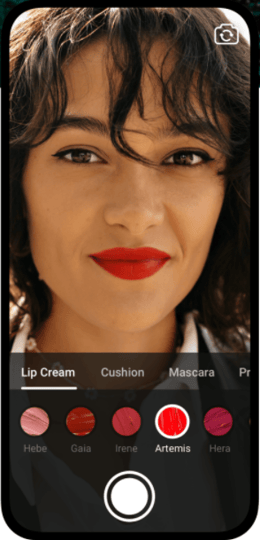 Example of virtual makeup try-on in Looke
Example of virtual makeup try-on in Looke
How To Build a Face Filter App: iOS
Now let’s get to the instructions. As we mentioned before, building face AR functionality from scratch is expensive and time-consuming. So the optimal way is to base the application on a face AR SDK. This is a premade module containing the necessary components and feature set. As we know Banuba Face Filters SDK best, we will use it as an example. In this case, it will be the native iOS version (written in Swift).
This is how you can build and launch a demo face filter app for iOS.
Requirements:
- iPhone devices 6+
- iOS 11.0+
Step 1. Download the SDK
The first thing you need to do is to get the latest version of the SDK. Doing this is simple: just send us a message.

You will receive the Banuba SDK archive for iOS which contains:
- Banuba Effect Player XCFramework (BanubaEffectPlayer.xcframework),
- BanubaSdk Xcode project,
- Effect examples in the effects folder.
You will also get a trial token that goes here: src/BanubaSdk/BanubaSdkApp/BanubaSdkApp/BanubaClientToken.swift.
It is valid for 14 days, so you will have enough time to test all the features of the SDK.
Step 2. Build the demo app
You can find all the details in the appropriate instruction. Pretty much no coding is required.
Integrating the SDK in an app
But what if you want to see how your face filter app for iOS will handle the SDK? Don’t, worry, we are ready to help.
- The first step is the same: getting the archive with the SDK components and the token. Once again, you will have 14 days to test the software for free.
Follow the steps in the guide. Once again, this is a simple process that requires no coding.
- Copy BanubaEffectPlayer.xcframework and BanubaSdk project folder from the Banuba SDK archive into Frameworks folder.
- Copy and paste your client token into the appropriate section
- Launch the app
How face filters empower your app
In times where content is king, having better videos (or options to create them) is a must. AR filters are currently at the cutting edge of this trend. Here’s what they bring to the table:
- Promote user-generated content. In social apps, the more videos users upload, the better. And even if your company doesn’t have its own app, a branded filter on a popular platform will help boost its popularity.
- Fight “Zoom fatigue”. With more people working remotely, video conferencing companies had to adapt. Introducing AR is one of the things that help combat the exhaustion from long meetings.
- Protect privacy. This works for both casual conversations (e.g. in dating apps) and professional ones. The main tool for this is background segmentation, as it hides the room the person is in. It saves the users from embarrassing situations or from giving away too much information.
- Improve learning outcomes. Augmented reality features are a great addition to eLearning apps. They help establish rapport with younger learners and can serve as illustrations for various processes.
- Increase sales. In eCommerce, AR-powered editing apps have become the new norm, and over the course of the pandemic they’ve helped many companies stay afloat or even raise their business metrics.
Conclusion
Whether you just want to test the waters with a demo or make your own face filter app for iOS, you now have everything you need. You can play around with the SDK for 14 days at no charge. And if you have any additional questions or are looking for a consultation, send us a message.







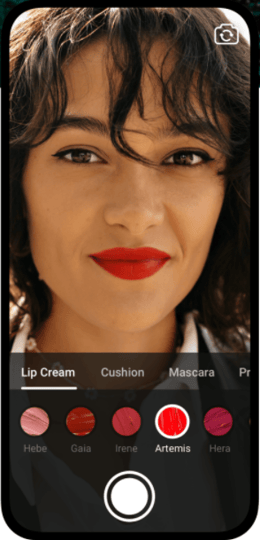 Example of virtual makeup try-on in Looke
Example of virtual makeup try-on in Looke


