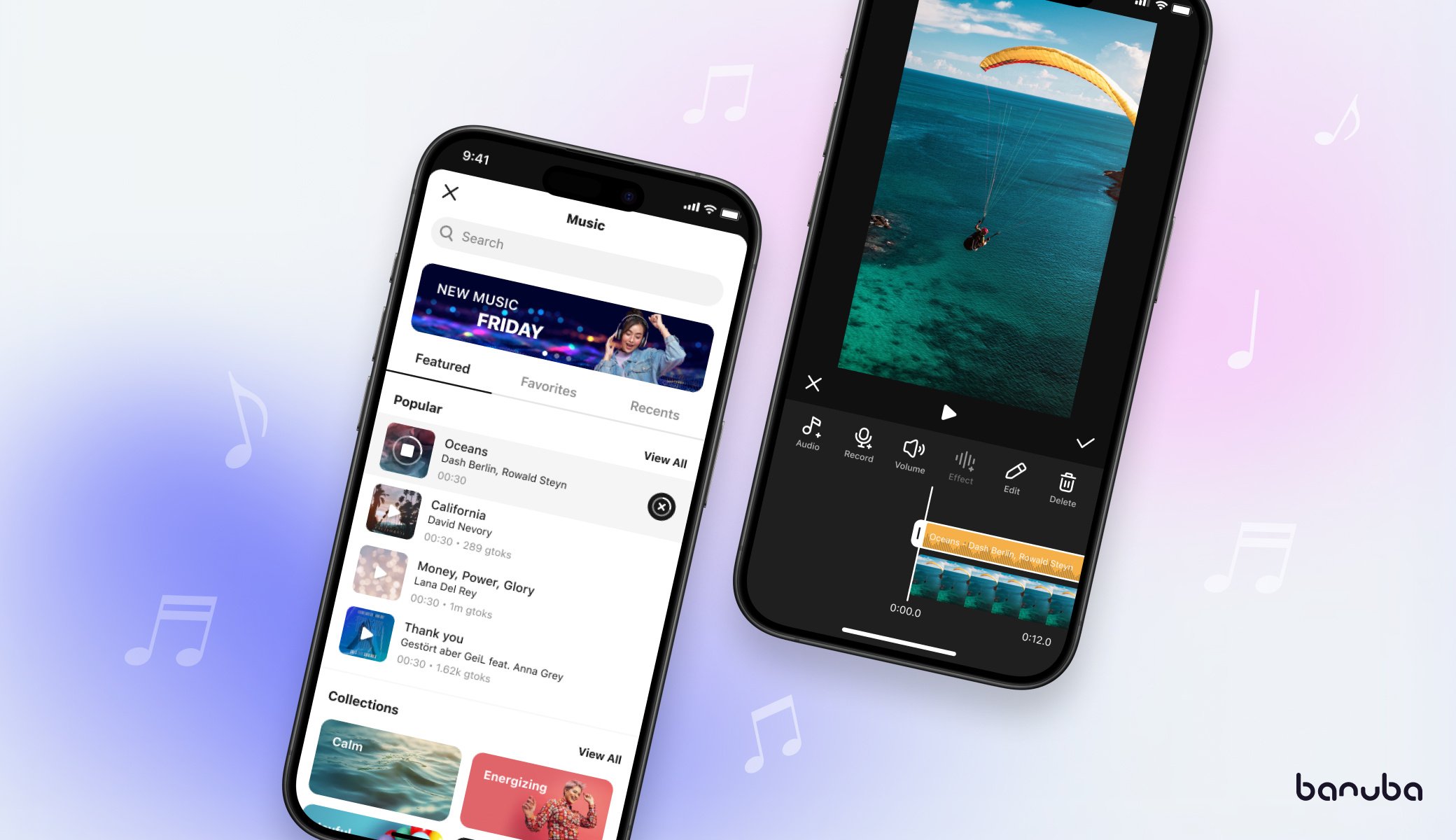How Video Sharing Apps Change The Future
The first video-sharing platform was launched in 1997. This project went into oblivion long ago, but its name, ShareYourWorld.com, still lives on all video-sharing platforms and perfectly explains its point. To share our lives in video with the world.
Today, video sharing is set to be the future of social apps. Just imagine that users create and share more videos than the number of broadcasts by the largest US TV networks in the last 30 years. It was estimated that by 2022 the entire web traffic will have been made of online videos.
Videos are engaging, easy to perceive, and instantly grab the audience's attention. They are shared 1,200% more than links and text combined. And their impact on people's digital behavior cannot be underestimated.
More specifically,
- 96% of customers consume more video content today, and 9 out of 10 people expect to see more videos from brands and businesses.
- 72% of customers prefer videos in their product discovery journey.
- 84% of people say they’ve chosen to purchase a product or service after watching a brand’s video (Optinmonster).
These stats are red flags for brands to accelerate video production and sharing in their business strategy. For developers, it's a favorable time to enter the market with new video apps. The question is, how to make a video sharing app that will drive and retain users while keeping your budget low.

10 Must-Have Video Sharing App Features in 2024
If you’ve decided to create your own video sharing app, you might have done some research, explored the market, and checked competitors. To understand which development option fits you best, you need a clear list of your app features. The minimal kit is as follows.
1. Video Capture, Export, and Share
These features are pretty self-explanatory. Once users are done with recording and editing, let them seamlessly export or share it. Video posting options may be within your platform if you create a video sharing platform like TikTok. Or you can add other platforms like Facebook, Instagram, and Twitter so that user videos would gain more impressions.
2. Effects and filters
Effects and filters let creators enhance their videos and make them engaging for social networks. Among the most popular video editing effects are video slow-mo/speed-up, color gradients, transitions, LUTs, and face filters to name but a few. Their practical value is offering creative tools to non-professionals and lowering your app's entry threshold. This way you can target a broad audience letting anyone make quality content easily.
3. Captions, GIFs
Captions are short text-based supplements that users add to the muted video. This tiny feature can make a big difference. Statistically, people browse 85% of short videos on Facebook without sound. Half of them (41%) would be incomprehensible if muted. So, create a video sharing platform that keeps up with no-sound browsing preferences and lets creators communicate their content with captions and GIFs.
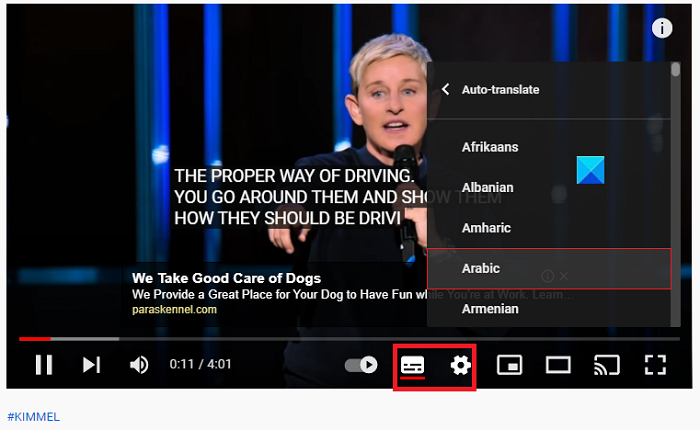 Captions and Subtitles by YouTube
Captions and Subtitles by YouTube
4. Cropping, trimming
The basic options are to trim the beginning and end of the video. More sophisticated features include frame re-arranging. With this, users can cut out and drag video parts over the timeline.
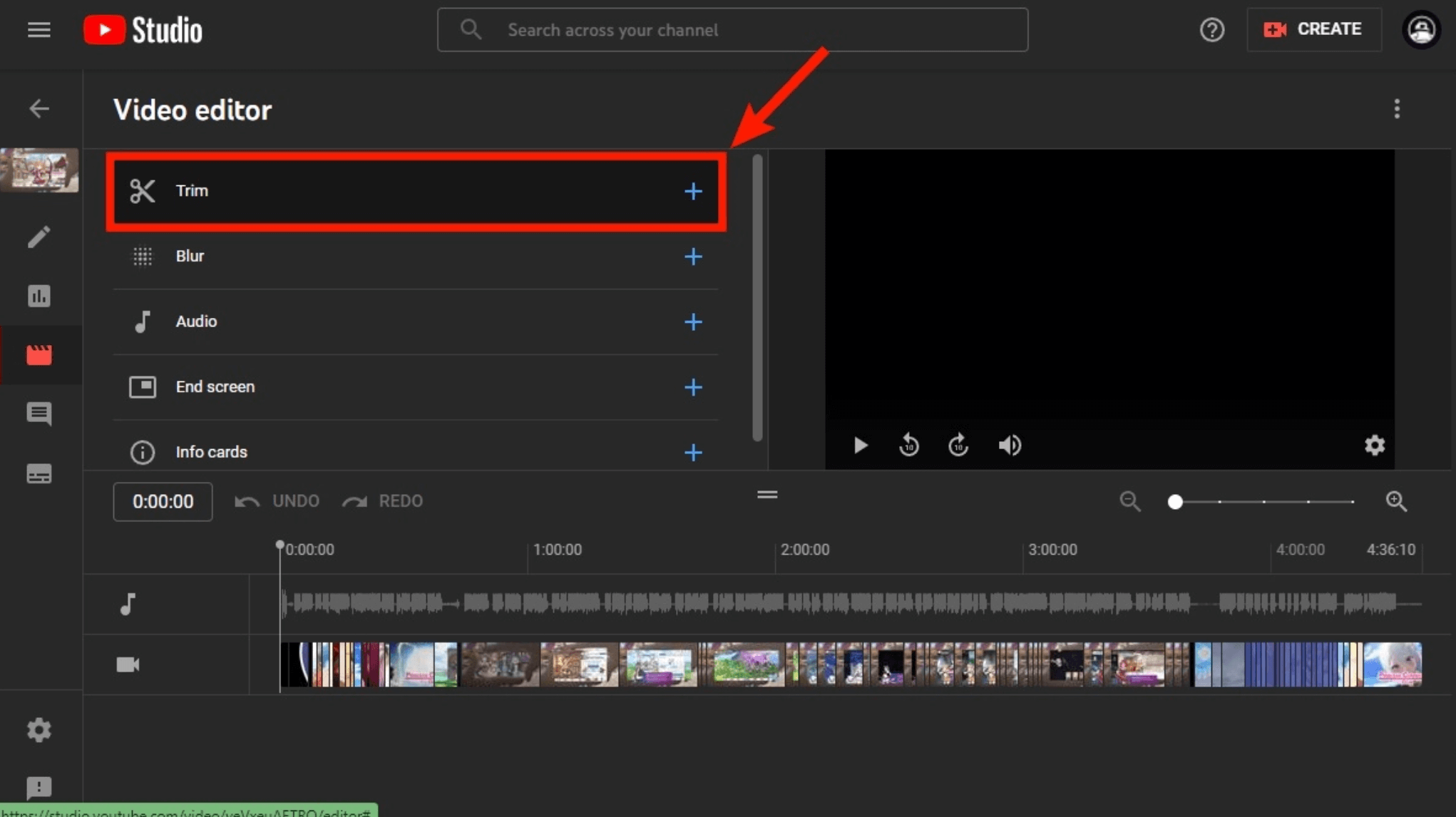 Trimming functionality by YouTube
Trimming functionality by YouTube
5. Streaming
The global video streaming traffic has grown by 26% since the pandemic. Live streaming apps keep people entertained, while brands and influencers use them to better connect with the audience. With a live streaming feature, you can create video sharing apps that connect brands and users and better respond to their demands.
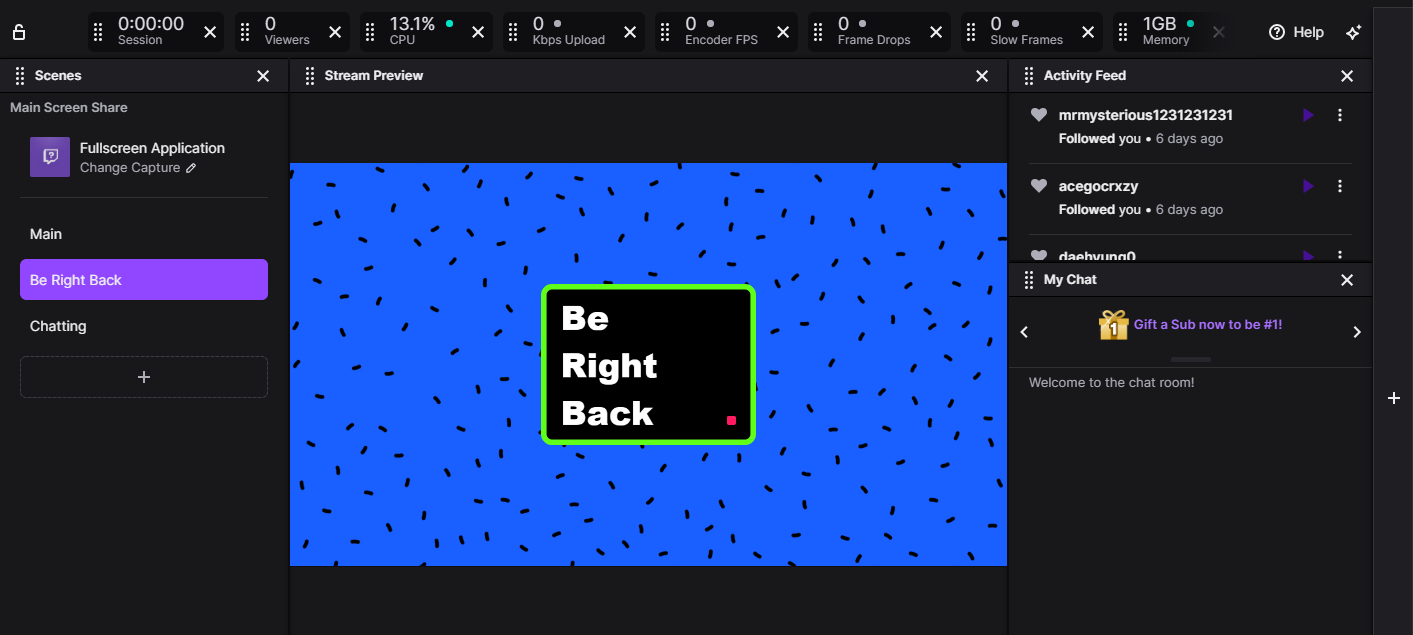 Twitch Streaming User Interface
Twitch Streaming User Interface
6. Video feed
A seamless video-watching experience is crucial. It requires the balance between displaying the main options and icons on the user screen while keeping the UI uncluttered and content-centered. You may not reinvent the wheel and check the way TikTok, Snapchat and Reels organize their video feeds.
 Video Feed | How to Create Video Sharing Apps
Video Feed | How to Create Video Sharing Apps
7. Profiles
More and more people become creators and consider social media a source of revenue. Let users manage their profiles so they would present their personality, showcase skills, and share them. As an app owner, you will get more insights into your active audience and better address their needs.
8. Tags and categories
Another feature to benefit your video sharing app is tags and categories. These will help you personalize content suggestions. By using AI-based content recommenders that suggest videos based on user preferences you can drastically increase their session time and make them stick to your app.
 Tags & Categories | How to Create Video Sharing Apps
Tags & Categories | How to Create Video Sharing Apps
9. Playlists
Playlists help users and creators organize their content. This feature makes your app user-friendly and easy to navigate.
10. Reactions
Reactions create a buzz. They let the audience interact with the content, while creators know their efforts are appreciated. It can be as simple as likes, dislikes, up-/ downvotes, views count, commenting, and shares. Popular video apps offer reaction-based monetization strategies, including Snapchat, TikTok, and Instagram. Creators gain revenue based on the number of shares or views.
How To Start a Video Sharing Platform: 3 Key Options
Most developers wonder how to build a video sharing app while keeping a budget low. Among the best options, you can consider using an SDK, video player libraries or app builders. Each approach has its pros and cons.
Video Editor SDK/API
An SDK is a software development kit that you integrate into your app to extend its features or use to build a new app from scratch. Most SDKs support multiple platforms and come with APIs. These include key SDK functionalities wrapped into a few lines of code while giving you more flexibility with UI customization and easier integration.
If you looking for the best value for money, Banuba Video Editor SDK is worth your attention. It includes all the must-have video capture and processing features that let you create your own video sharing app with engaging functionality.
Pros:
- You get a feature-rich app
- Features come ready-coded
- You can license SDK at a predictable and easily calculated cost, paying for the features you need.
- Decrease overall budget. SDK license makes less compared to building an app from scratch.
- You can go live in several weeks and shorten the learning curve
- Integration requires minimum coding.

Video Editor SDKs like Banuba are the best fit for developers, tech-savvy startups, and business owners who want to cut down costs and launch quickly. For reference, the cost of developing an app like TikTok ranges from $80,000 to $100,000.
Banuba SDK cuts your development time and costs by up to 50% and lets you licence TikTok-like features for half or more of that. You save a budget that you can spend on marketing, user acquisition, and other project-related pre-/post-launch activities.
Video libraries
Startups and individual developers often prefer creating everything with their own efforts. Their key challenge is to make a basic video sharing app while targeting a narrow audience. If that's your case, you can use open-source video player libraries.
A software library is a collection of pre-built compiled code which you can integrate into your app. The main difference between a video editing SDK and a software library is that the first one contains lots of libraries while the latter one solves specific, limited tasks.
The choice of video player libraries is extensive both for native iOS and Android and cross-platform React Native or Flutter. For example, here are the 15 best video player libraries for React Native that you can adopt while building a video sharing app.
Pros
- Lots of open-source video player libraries that come for free
- Full UX and feature customization options
Cons
- More technical barriers to overcome
- Basic features make it hard to scale your app in future
- Lack of performance testing, especially on low-end devices.
- App launch takes significantly more time - months and even years.
Video app builders
Don’t have a development team and wonder how to build a video sharing app with no code? Consider video app builders. These are no code software tools that let non-developers quickly launch their apps.
Their obvious advantages are the fastest time to market and fewer technical issues to solve. It's a good choice for brands who want to extend their digital presence fast and engage more with customers online using video.
The most popular app builder platforms that let you create video sharing apps and streaming services zero-code are Andromo, Builder.ai, Appy Pie, and Shoutem.
Pros
- Ready app infrastructure
- Fast time to market
- You can customize the design, icons, and colors to reflect your brand.
Cons
- Limited scalability
- Limited feature stack
- Hard to develop your USP (unique selling proposition).
How to Build a Video Sharing App Avoiding 5 Common Mistakes
If you want to create your own video sharing app, you should consider certain pitfalls.
Don't Just Compete. Stand Out.
Don't try to clone YouTube but employ its best practices. YouTube has 2.6 billion users (Statista, 2022), almost ⅓ of the platel population. Keeping up with giant services in terms of audience reach and technology capabilities is impossible. But if you narrow your niche focus, you are more likely to succeed.
And interactive tools and features like augmented reality filters, face touch up, or background replacements will help you differentiate yourself from competitors.
Pitch Creators and Build a Community
Pitch your app to communities and creators before you go live. Gather early feedback and validate your idea. Build a loyal and active community of creators by making it easy for them to share content.
ProductHunt, Sprig, WIP (Work in Progress), and YourStack are the best user research platforms where you can ask questions, test app user experience, and hook the first target audience.
Lower the Entry Point for Your App
Best user interfaces are designed for anyone to use. Make simplicity your priority. From the moment users install your app, throughout registration and onboarding, to video creation and sharing, each step should be clean and straightforward.
An example, Banuba Video Editor SDK helps you achieve this by providing ready-made features, UX, and video filters. You don't have to create your video sharing app all on your own. We adhere to TikTok best practices, so your app will be attractive, intuitive, and easy to use.

Consult for the Best Technology
The choice of technology can make or break your app in the long run. You need a scalable app in terms of user loads, new features, and platform support. Make a checklist of possible technical barriers and consult with your technology provider about the following.
- Do you target a large or small audience?
- How many service locations do you plan to support?
- What features do you plan to add in the future?
- Are they simple add-ons or heavy algorithms and neural networks?
- Which data size will you need to manage?
- How will you ensure user privacy and data protection?
- What are your target audience's age, gender, and location?
- How will you track and block inappropriate content?
Monetize Wisely
Many app developers aim to monetize their video apps trying to generate revenue as soon as possible and by all means. This leads to excessive ad placements or upfront costly subscriptions. Both are the top reasons why users leave.
Try to avoid intrusive ads as long as you can but think about how to generate revenue from users by solving their pains and delivering value to them. An example, you can offer unique video filters or features that help users make their content memorable.
Check Banuba Asset Store which includes 1000+ AR masks, video effects, and color change filters for inspiration. They will address the demand of even the most sophisticated creators. You can license them in your video sharing app and change them monthly or weekly delivering unique value to creators.

Why Banuba Video Editor SDK
Banuba Video Editor SDK lets you create a powerful video sharing app in weeks or even days and save up to 50% of total development costs. It includes all the must-have features like video creation, editing, filters, and effects to drive creators.
Add video sharing and streaming to your existing app and communicate your brand story, advertise products and strengthen relationships with your audience.
The core benefits of Banuba’s SDK include:
- Best video effects to engage creators
- 600+ ready AR masks and filters in our catalog which you can licence and rotate in your app
- Supports native iOS, Android, and cross-platform React Native and Flutter
- FullHD support
- Optimized for low-end devices like iPhone 5S and early Androids
- Ready UX and customizable UI.

Bottom Line
Video sharing apps and platforms are seeing unprecedented growth in audiences as more people look to communicate online with video. This opens up new use cases and niches for developers to target with their video apps.
The best options to build your video sharing app are to choose an established SDK, video libraries, or go with no-code video app builders. Each approach is the best fit for a specific business use case.
Video Editor SDK
- Building full-featured video sharing apps like TikTok, Snapchat, or Instagram
- Video platforms that plan to scale in future
- Brands and businesses that want to expand their apps by adding video creation
- Project owners who want to enter the market with a solid product
- Save budget in the long run.
Video frameworks and libraries
- Individual and small teams who create apps from scratch
- Basic video sharing and streaming apps
- Limited budget.
Video app builders
- Small brands and individual entrepreneurs
- Test the idea on the market
- No development team and limited budget.
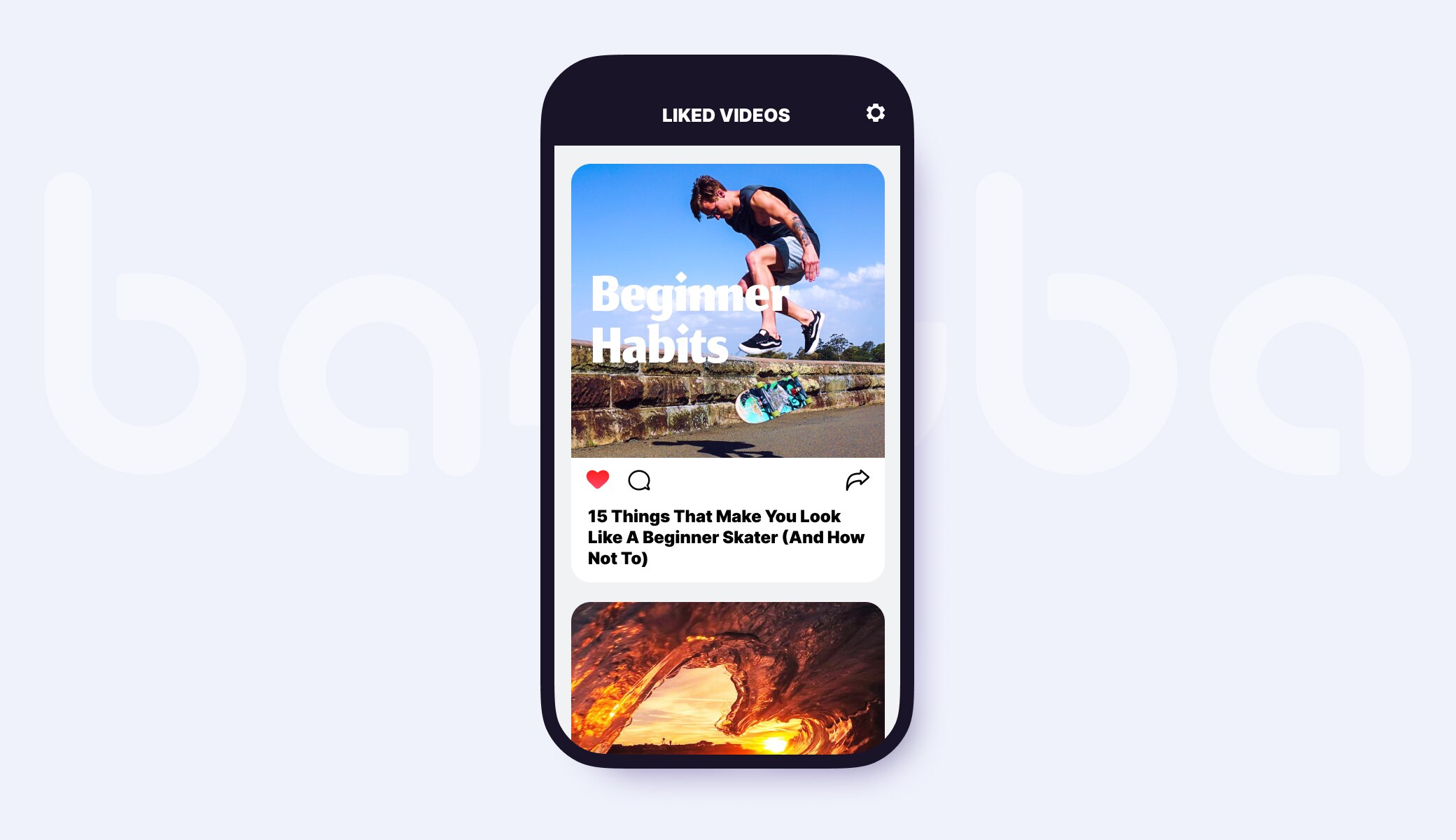


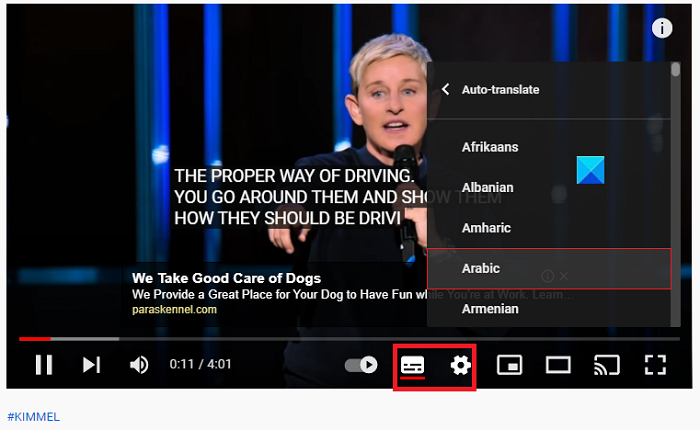 Captions and Subtitles by YouTube
Captions and Subtitles by YouTube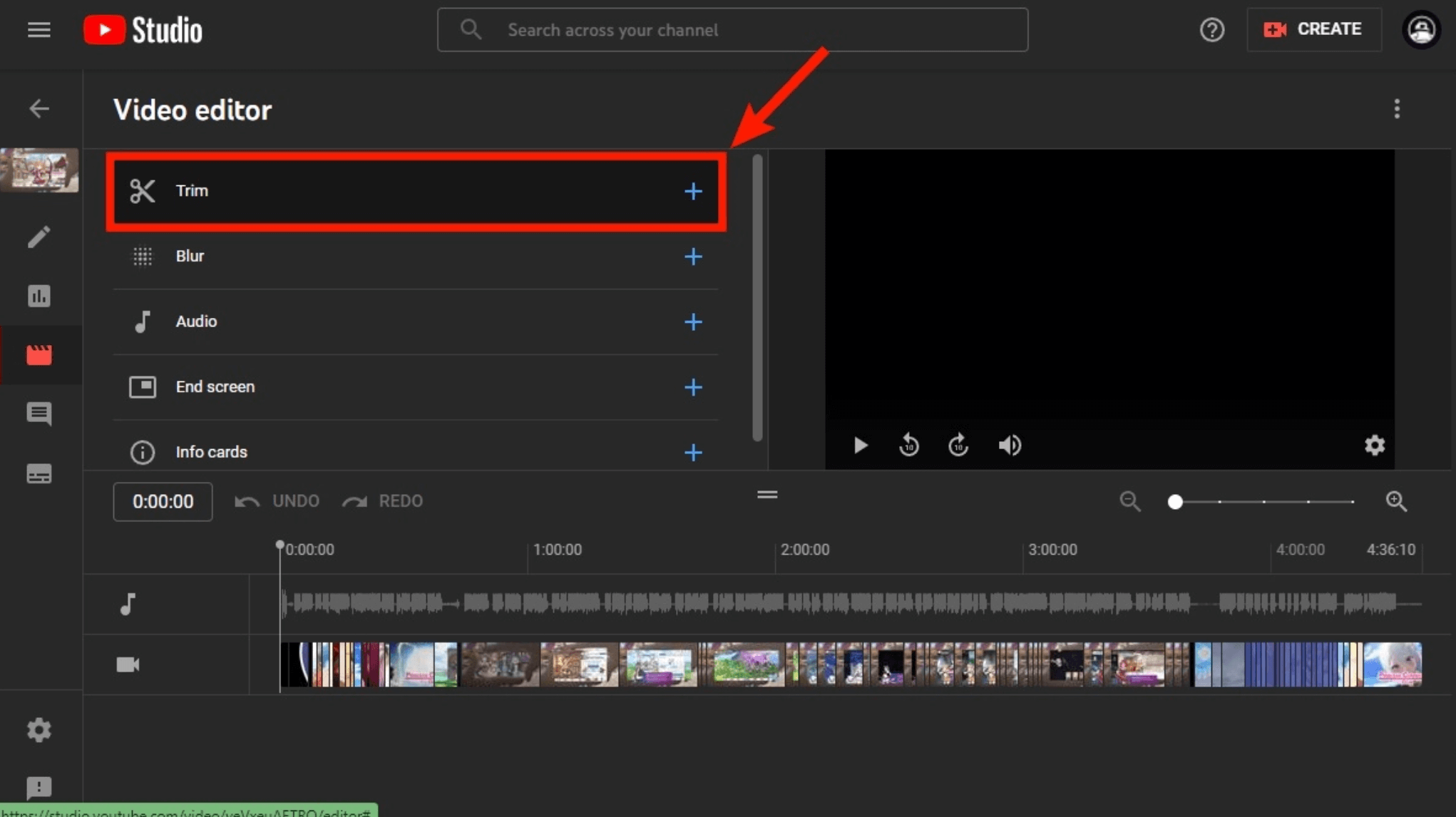 Trimming functionality by YouTube
Trimming functionality by YouTube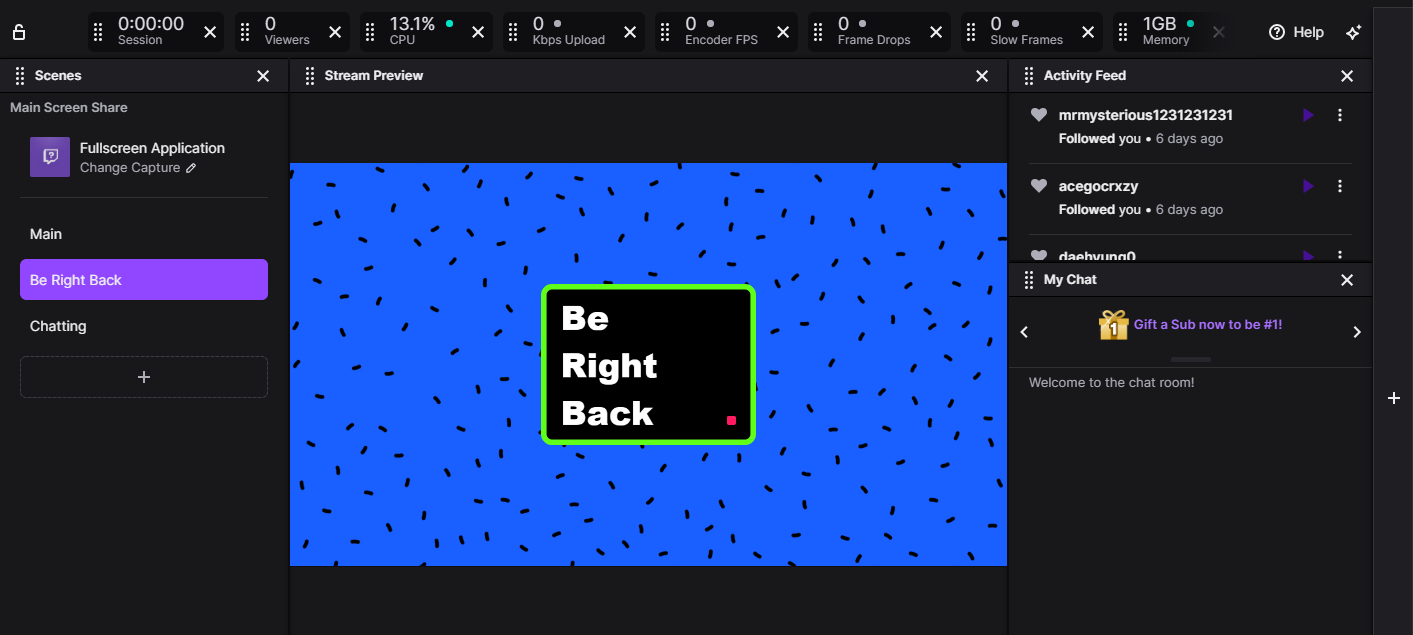 Twitch Streaming User Interface
Twitch Streaming User Interface Video Feed | How to Create Video Sharing Apps
Video Feed | How to Create Video Sharing Apps Tags & Categories | How to Create Video Sharing Apps
Tags & Categories | How to Create Video Sharing Apps