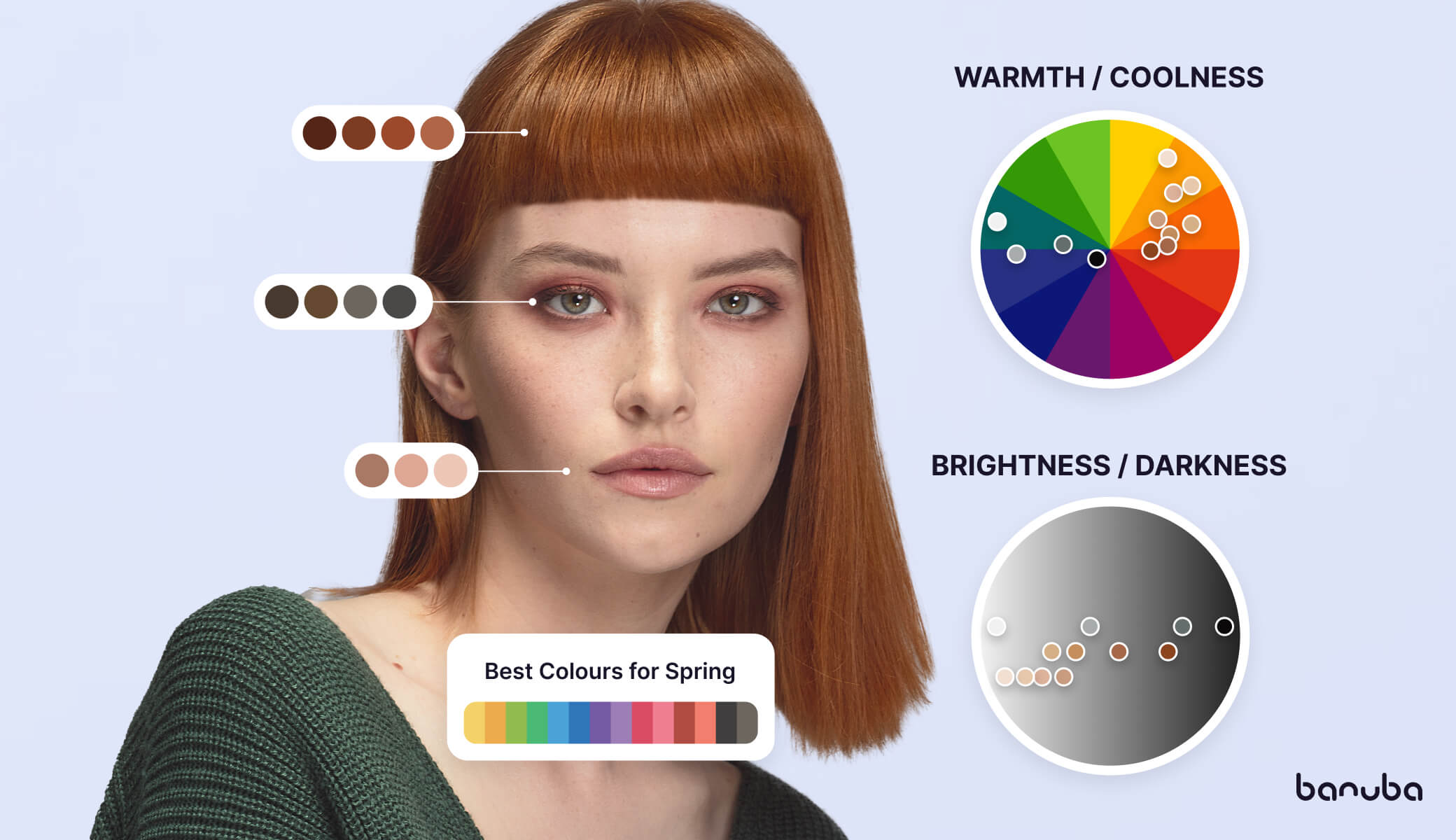[navigation]
TL;DR:
- Beauty effects can help a person look their best without significantly changing their appearance;
- There are many things to consider when developing them from scratch: natural look, occlusion, precision, etc.;
- The easiest and fastest way to get touch-up effects is by integrating a ready-made set (e.g. with Banuba Face AR SDK).
Touch-up effects and how they work
The idea of “beautification” is to negate camera distortions and bad lighting, as well as remove imperfections and blemishes. While not changing the person’s looks, such effects help them get the best appearance on camera.
There are many beauty filters for a video call:
- Skin smoothing. Removes wrinkles and makes the skin look healthy and fresh.
- Teeth whitening. Gives the person’s teeth a hollywood smile treatment.
- Eye bag removal.
- Dark circle removal. A complementary feature to the one above, clearing the dark circles around the eyes.
- Acne removal. Includes the removal of of postacne.
- Virtual makeup. All kinds of makeup applied as filters.
- Hair recoloring.
- Face feature editing (face morphing). Changing the size and shape of nose, eyes, and other elements of the face.
- Etc.
At the core, such filters are similar to the masks and stickers used on TikTok and other social networking platforms. Here’s how they work:
- Face detection. Locating the face in the picture or a video frame.
- Landmark detection. Finding the specific points that define the positions of the facial features. Their number differs from one system to another, for example, Banuba Face AR SDK uses 68 landmarks.
- Building a 3D mesh. Constructing a virtual mask that copies the surface of the face and adapting it to different angles.
- Applying the effect. The effects affect the mesh which ensures accurate positioning.

Some beauty filters for video calls work differently. For example, acne removal replaces the affected area with a copy of a similar one taken from another part of the face. This allows preserving the natural look.
Complications
When creating a technology to rival Google Meet filters, you need to be aware of some important issues.
- Natural look. Certain implementations of specific effects (e.g. wrinkle removal) blur the skin leading to a doll-like appearance. This can make the person look worse.
- Angles. Beauty filters should keep working even when the person’s head is turned or tilted. At least 30-degree angles should be supported so that the user can view their face from different perspectives.
- Precision. The effects should only affect the necessary area of the face, e.g. teeth whitening should only change the color of the teeth. Otherwise, it could lead to comical or unpleasant results.
- Occlusion. Ideally, the effects should work even when the face is partially covered by hair, medical mask, or something else.
- Variety. A beauty filter for video call can include many options. For example, virtual hair dye can offer single-color, multi-color, or gradient subcategories.
These are just some of the nuances, important for delivering great user experience.
How to Get Google Meet Filters For Video Calls in Your App
There are two main ways you can go about this. The first one is developing everything from scratch. The second is integrating an augmented reality (AR) SDK with these filters included. An SDK (software development kit) is a ready-to-use module that you need to integrate into your application.

Building everything from the ground up is a long and expensive process. It will require a team of developers skilled in computer vision and machine learning, as Google Meet filters are based on neural networks. Specialists like that can command salaries of $100K/yr or more, and you will need at least 6 months to get an MVP (minimum viable product). This is an option few businesses can afford.
Integrating an SDK is a more convenient option in the vast majority of cases:
- Lower initial investment. A yearly SDK license costs less than developing everything from scratch. This means if your product doesn’t become as successful as you hoped, you would’ve risked less money.
- Shorter time-to-market. Integrating an SDK only takes a couple of hours on average. This allows you to release your product faster, beating the competition.
- More features. A commercially available product that has been on the market for a few years has gained a variety of functionalities that a new one is unlikely to have.
- Less responsibility. The SDK vendor is responsible for keeping their product stable and updated, which means you don’t have to worry about maintenance and support.
However, installing a third-party module means that you cede some control over the app’s development (e.g. choosing which touch-up features to introduce next).
To get functionality similar to or better than Google Meet filters you will need to integrate something like Banuba Face AR SDK. It has a version specific to the beauty features, with all the rest removed to make it easier to work with. This is how you should go about blending it with your project.
1. Get a token
You can get a 14-day free trial of Face AR SDK to see its capabilities (no credit card required). Just fill in the form below to receive a unique trial token along with the SDK archive.

2. Integrate
Follow the platform-specific guides on GitHub to easily merge the SDK with your application.
That’s it. Test the filters and see how they fit your vision.
Conclusion
Beauty filters for video calls are an expected and useful feature. Without them, you are offering a worse user experience than your competitors. The easiest way to integrate such features into your app is to use an SDK, for example, Banuba Face AR SDK.