Unity Face Tracking
Build cross-platform Face AR apps with our Unity 3D face tracking technology.
Selected by Hundreds of Leading Brands






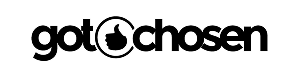
Face AR Enabled with Our Unity Face Capture
Engage & immerse users with amazing Face AR experiences. Our face tracking and detection SDK allows you to add Snapchat-like lens, AR effects, live emojis & animated backgrounds into Unity games & apps for iOS, Android, HTML5, Windows & Mac.
-
Multi-Face TrackingShare the AR experience with real-time detection and tracking of up to 6 faces in Unity. Inspire creativity and social interactions with the possibility of applying unique AR assets to each detected face.
-
Face Filters
Explore our treasure trove of effects that can be modified however you wish. Add masks with funny beards or hairstyles. Create beauty effects with vivid animations or realistic virtual try-on for glasses, hats, or jewelry.
-
Animated Backgrounds
Let users protect their privacy or add fun to the video call. Simple blur effects, videos, GIFs, static pictures - anything is possible!
-
Face Animation for Games
Face tracking is fun! Allow players to control the game using triggers. Design effects with small scenarios enabled with user facial expressions like a mouth opened, smile, raised or shifted eyebrows, and opened or closed eyes.
Technical Features & System Requirements
iOS
iOS 13.0+
iPhone 5s and later
Android
MacOS
Windows
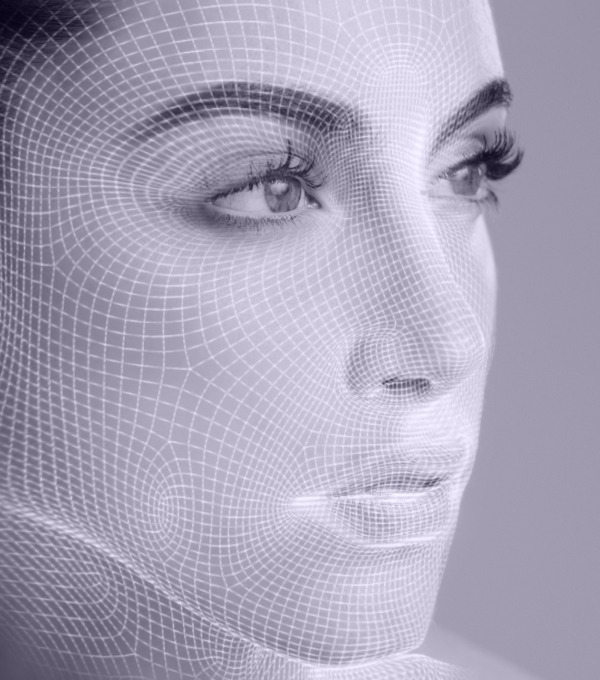
Best-in-Class Features
- 3D face mesh with 3308 vertices
- Debug mask tracking 86 landmarks
- Triggers support
- Multi-face detection
- Vertex mapping
- Offline Functionality
- Serverless Processing on End-User Device
Documentation

Why Banuba Unity Face AR
- Engage users with AR assets optimized for Unity
- Streamline your work with face filters
- Integrate easily using documentation and samples
- In-house R&D center focused on Face AR
- Customize our masks per your needs
- Design and upload new masks
- 100% proprietary technology
- Fast technical support
- Regular updates and new features
- Detailed documentation with source code samples
-
The SDK cost is calculated based on its features, the number of apps and platforms for which you're developing your face filter app. Please, see more details here.
-
The Action Units support might not be perfect and requires improvement. We're still working on bringing in full-featured live avatars to Unity, but we welcome you test this feature as part of the trial and create basic facial animation in Unity.
-
You can create and upload your custom AR masks into the Unity face tracking plugin.
Read Tutorial: How To Create AR Face Filters in Unity
-
Yes, it is one of the popular Unity technologies. There is an option for creating an AR default face through MARS menu, for example. You can also find more advanced plugins either on the asset store or on third-party websites like the one you are on now.
-
Once you install MARS extension, click on the “Window” button in the upper left corner. Select MARS from the drop-down menu. Then click on the “Simulation view” and choose “Live (Face)” to enable face tracking.
