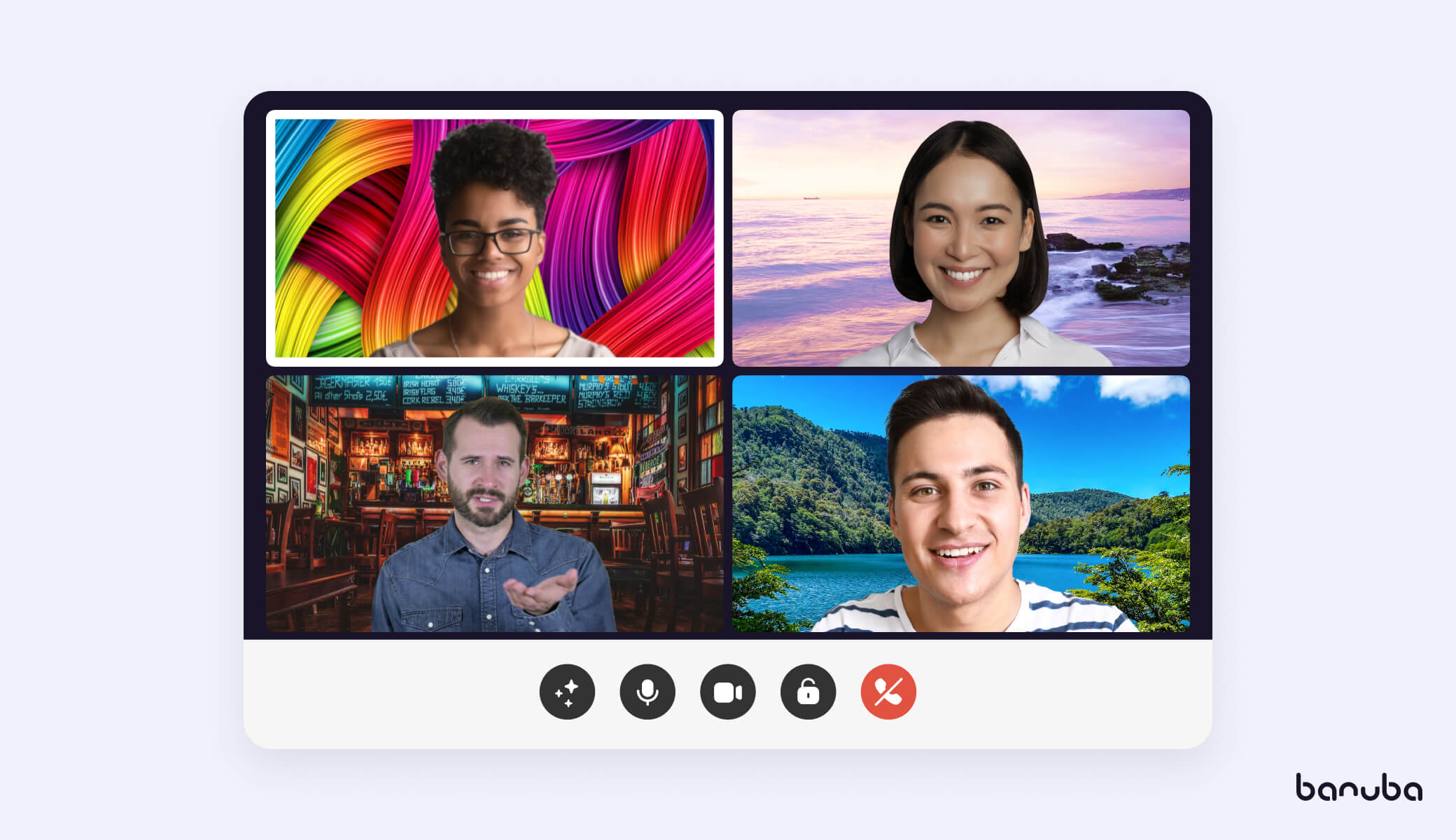Video Conferencing API and SDK: How Do They Work
A video conference SDK (software development kit) is a premade module that can perform certain functions. It can be quickly integrated into an existing app or a project in development, thus saving time and money.
A video conferencing API (application programming interface) as a product is essentially the same, but it offers more flexibility at the cost of having fewer features.
Both of those products serve the same purpose: letting the developers purchase features instead of making them from the ground up.
In video calling and streaming, APIs and SDKs can either cover the core video conferencing capabilities (Agora SDK is an example of this) or serve as an expansion, providing additional features (e.g. Banuba Face AR SDK, adding masks, filters, AI touch-up, background replacement, screen sharing, etc.). You can even make an entire application out of several SDKs and APIs, although it would present certain unique challenges.

The specifics of how each video conferencing API and SDK works depend on the product. Banuba Face AR SDK, for example, is based on convolutional neural networks trained to accurately detect human faces, facial features, bodies, and hands. By recognizing these elements, the software can create various effects, like AI touch-up, placing AR face masks, or replacing the background.
There are also differences in how APIs and SDKs are distributed. Banuba Face AR SDK, for example, is sent out as CocoaPods and Maven packages to make integration easier.
6 Benefits of Video Chat APIs Over the Custom Development
These are the main reasons why people choose to integrate video conferencing SDKs and APIs.
- Shorter time-to-market. Developing voice and video calling functionality, as well as AR features, could take months. You can get an API or an SDK working within a week. Not only does this help you gain an edge over the competition, but it also mitigates some of the financial risks associated with keeping a team busy for longer.
- Decreased initial investment. This ties into the previous benefit. Qualified software developers, especially ones with knowledge of video technologies or computer vision, are rare and expensive. Maintaining an entire team requires a huge amount of money, and that’s assuming you can even attract the talent – tech giants are always looking for such specialists too. But you need just one person to integrate an SDK, and it will already be working. The license payment for a year is less than a single dev’s monthly salary.
- More features. After installing a video chat API, you will get many more features than you could’ve developed yourself in a reasonable time. They can include various voice and video effects, video editing capabilities, background replacement, noise suppression, etc. Offering more options will entice people to use your app more.
- Multi-platform support. The more platforms (Android, iOS, Web, Desktop, etc.) you support, the larger potential audience you have. A video conferencing SDK typically has versions for at least several of them, bringing video calls and live streaming features everywhere.
- Updates and upgrades. The SDKs and APIs get regular updates from the developers. They are usually included in your license, so in the end, you will likely get more than what you paid for initially.
- Extra content. Suppose you have developed a feature that allows you to place AR masks on people’s faces. But then you have to make the masks yourself, and this also takes time and money. You can also install a video calling API and gain access to the vendor’s asset store. Then you can license hundreds of effects for cheap.
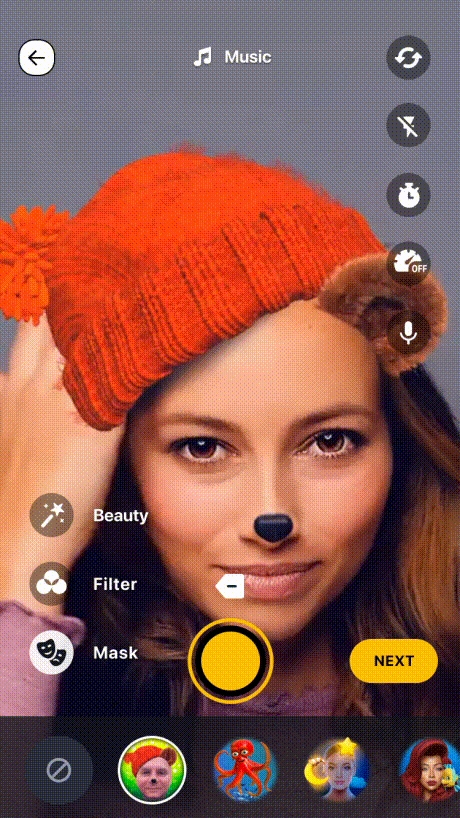 Video Conferencing App Filters from Banuba's API
Video Conferencing App Filters from Banuba's API
5 Challenges to Consider When Integrating a Video Call API/SDK
Getting an API for a video conferencing app doesn’t automatically turn your project into a success. There are nuances that you need to be aware of to use the product to the best of its ability.
- SDK compatibility. We have mentioned the fact that you can build an entire app from several different SDKs and APIs. However, it is not like attaching Lego blocks together. Unless there is a native integration between two SDKs (like between Agora and Banuba), they might conflict with each other, thus making integration harder.
- Limited flexibility. SDKs for live streaming app and video calls are one-size-fits-all by design. This is what allows them to remain easy to integrate and relatively inexpensive. However, this also means that you don’t have much room for customizing them, both in terms of UI and features, especially because very few SDK providers release their products as open-source. APIs offer more flexibility in this regard but have fewer functions.
- Too many features. Sometimes, you don’t need all of the functionality that is included in a specific video conference API. For example, if you intend to make an app for business communication, funny AR masks aren’t really what your users will need. However, the specific SDK might not offer you a chance to install features piecemeal, so you might end up paying for something you don’t need.
- Free SDKs aren’t free. This is a paradox that is common for software that is distributed at no charge. You might get a free SDK, but installing it, adapting to your app, and working out all the kinks will take time and money. It could even end up costing you more than getting a license for a proprietary SDK.
- Higher long-term costs. In the short term, using a video calling SDK for Android, iOS, or Web is far cheaper than building everything from scratch. However, in the long run, the license payments can add up. After a while, they will surpass the costs of building the features from the ground up.
Step-by-Step Video Conferencing API Integration for iOS, Android, and Web
In this section, we will show you how easy it is to integrate an API or an SDK into your mobile app or website. As we have the most experience with Banuba Face AR SDK, we will use it as an example.
The first step on every platform is the same: requesting a trial token (basically your video SDK account credentials) and the SDK itself. To do it, just send us a message.

Once you receive the token and the SDK, you will have 14 days of free trial to test everything and see how well it fits your project.
Now, let’s go through each platform step-by-step.
Integrating a video conferencing SDK - Android
This is where you should place the token:
[code]
BanubaClientToken.java
final class BanubaClientToken {
public static final String KEY = "YOUR_TOKEN_HERE";
private BanubaClientToken() {
}
}
[/code]
Then add the custom Maven repo to your build.gradle
[code]
allprojects {
repositories {
google()
mavenCentral()
maven {
name "GitHubPackages"
url "https://maven.pkg.github.com/sdk-banuba/banuba-sdk-android"
credentials {
username = "sdk-banuba"
password = "\u0067\u0068\u0070\u005f\u0033\u0057\u006a\u0059\u004a\u0067\u0071\u0054\u0058\u0058\u0068\u0074\u0051\u0033\u0075\u0038\u0051\u0046\u0036\u005a\u0067\u004f\u0041\u0053\u0064\u0046\u0032\u0045\u0046\u006a\u0030\u0036\u006d\u006e\u004a\u004a"
}
}
}
}
[/code]
That’s it.
Integrating iOS video conferencing API
Just add a custom source to your Podfile:
[code]
source 'https://github.com/sdk-banuba/banuba-sdk-podspecs.git'
[/code]
Then add Banuba Face AR SDK as a dependency:
[code]
target 'quickstart-ios-swift' do
use_frameworks!
pod 'BanubaSdk', '~> 1.4'
end
[/code]
And you’re done.
Integrating video conferencing API for website
For the web version, besides the token, you will get an archive. Unpack it, and put the client token into index.html.
[code]
// ...
const player = await Player.create({ clientToken: "PUT YOUR CLIENT TOKEN HERE" }) // <- put your Banuba Client token here as the hint suggests
// ...
[/code]
Then run npx live-server and open localhost:8080.
Why Banuba's SDK for Your Video Conferencing App
Banuba Face AR SDK is a complementary piece of software, intended to improve the video conferencing experience by adding filters and effects. There are plenty of video calling APIs on the market, so what are the must-try benefits of Banuba's SDK?
- Unique or best-in-class effects. The AI touch-up and face filters are on par with Snapchat and TikTok or better. Some implementations (e.g. virtual backgrounds for Web) can’t be found in any other SDKs.
- Lots of content. Giving users variety is easy when you can license over a thousand premade filters from Banuba Asset Store. And an effects studio will allow you to make new masks and stickers on your own.
- AR cloud. A single AR mask can take about 3 MBs of space. Decrease the size of the app by storing the effects in the cloud and letting users download them on-demand.
- Easy installation. Above, we’ve shown how simple it is to add Banuba Face AR SDK to your app. It only takes a few lines of code.
- Native integration with Agora. It is easy to use Banuba Face AR SDK together with Agora’s video conferencing SDK. You can use the special version on the Agora extension marketplace and enhanced video calling functionality without problems.

Conclusion
Integrating a video conferencing SDK or API is a quick and easy way to get video conferencing features or improve the user experience on your video calls. They offer shorter time-to-market and lower initial investment than building everything from scratch and provide more features and free maintenance.
There are certain challenges in implementing video chat APIs and SDKs, for example, limited flexibility and compatibility between different APIs. But overall, they are a cost-effective solution that fits many startups and established companies.
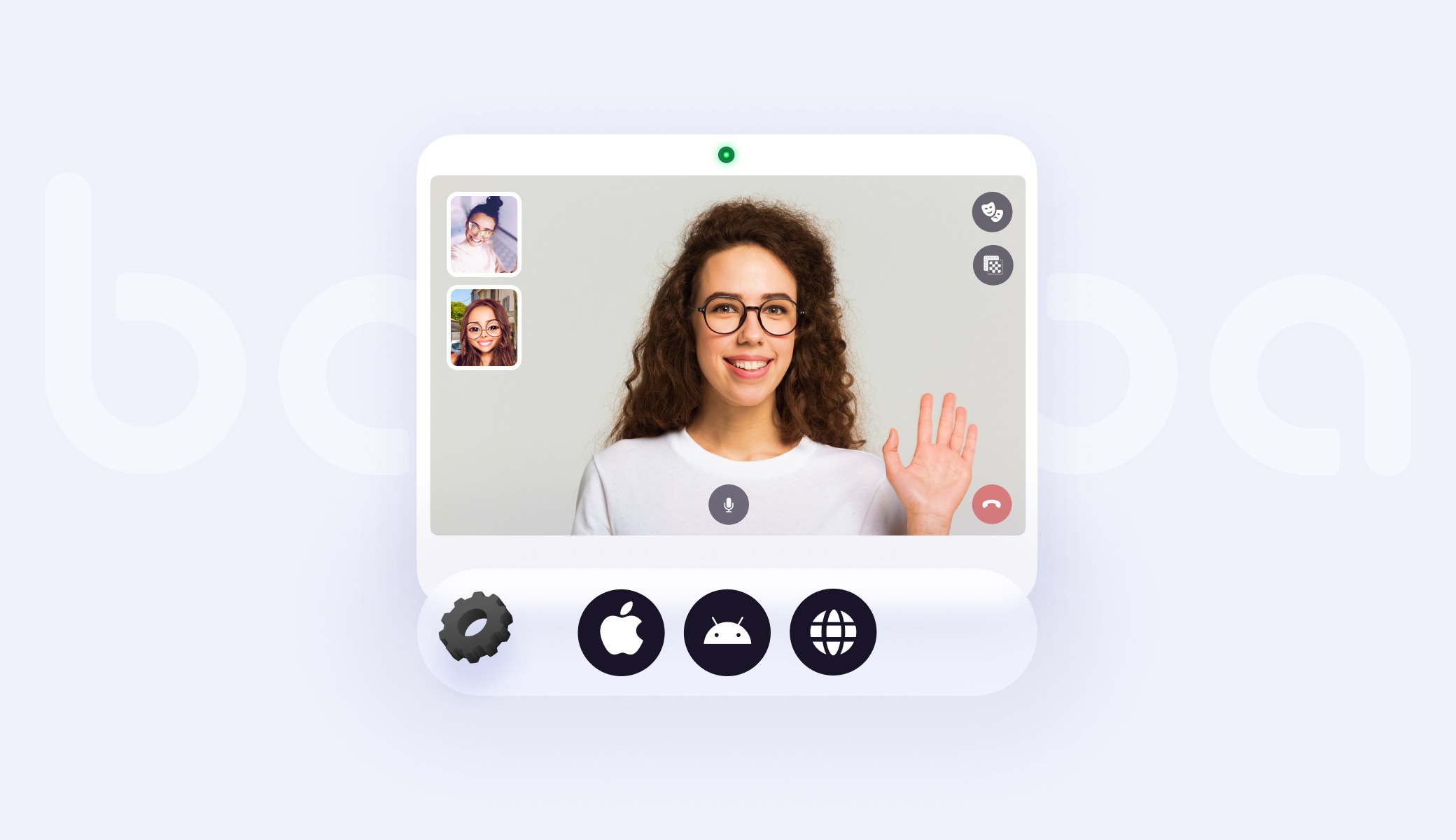
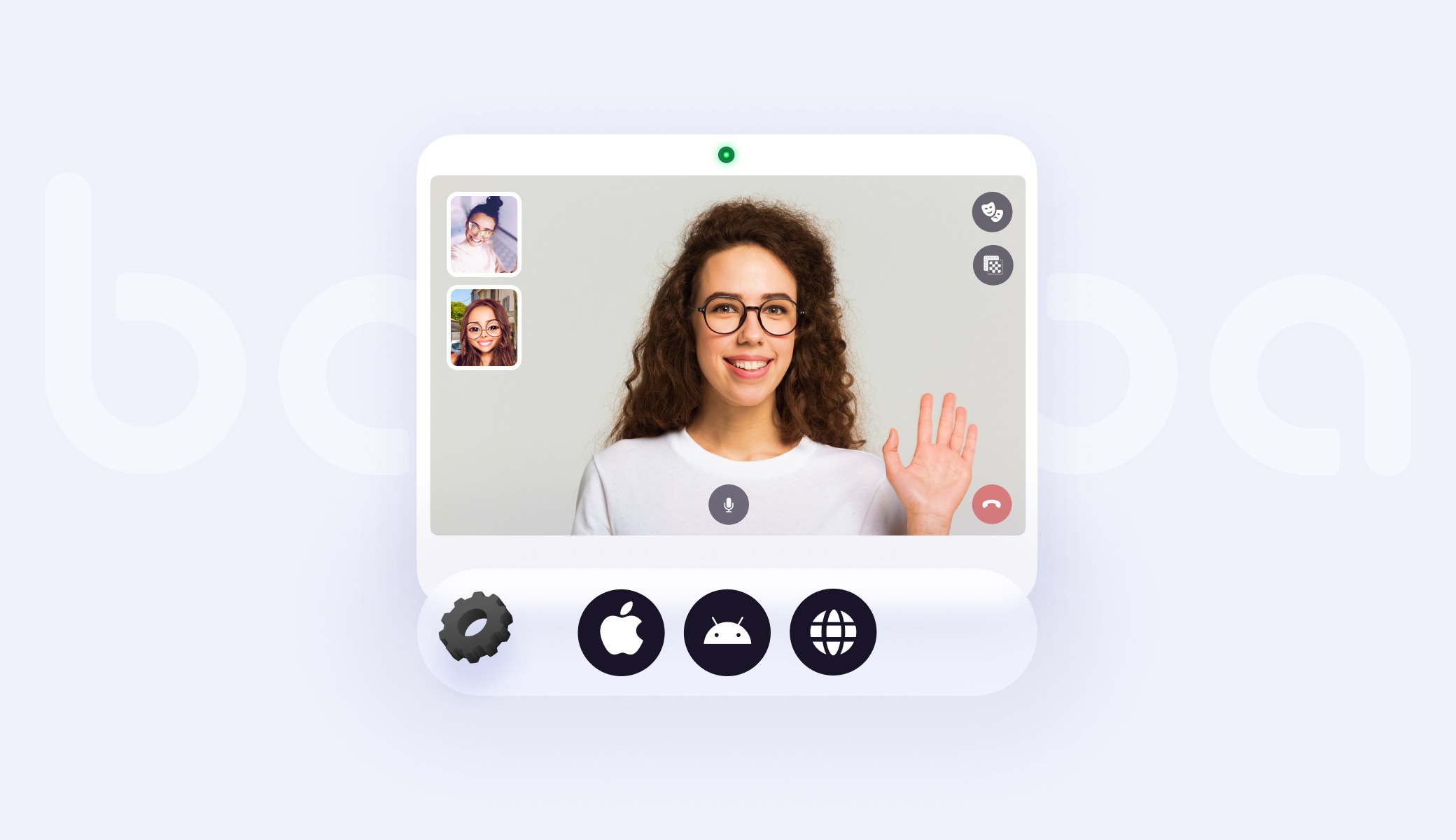


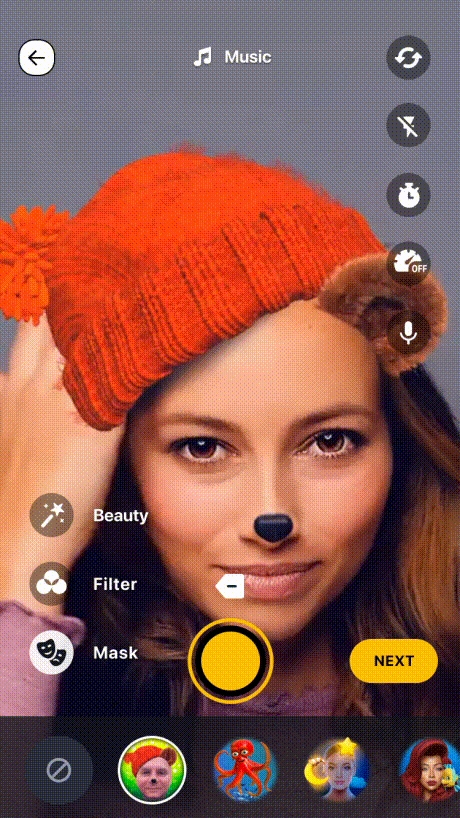 Video Conferencing App Filters from Banuba's API
Video Conferencing App Filters from Banuba's API