Drafts
The users can now save the progress of editing and return to the clip later. Thanks to the new “drafts” feature, working with Banuba AI Video Editor SDK became much more convenient.
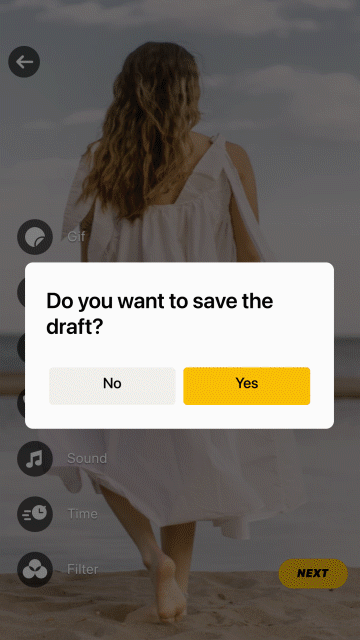
New duet options
The Duet video editor feature introduced in the previous update has been expanded. Now it includes four formats that can be applied to the videos on the screen:
- Reaction. The classic layout for one of the most popular and profitable video formats. The main video takes most of the screen with the reaction in the top left corner.
- Floating. The circle-shaped video is placed above another, which is rectangular.
- Side-by-side. The videos share the screen, divided by a vertical line.
- Top/bottom. Same as above but divided by a horizontal line.
See the GIF below for examples.
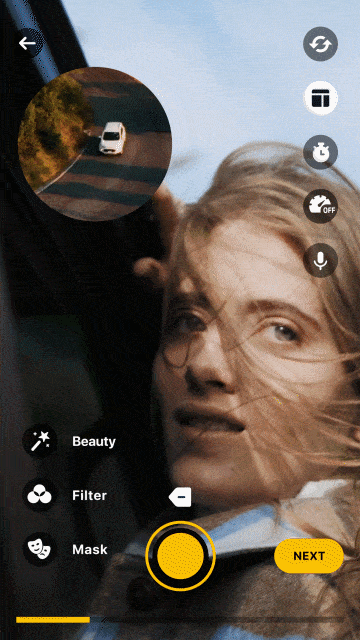
iOS: performance improvements
Our developers did a lot of good work on internal optimization. As a result, export performance on iPhones improved by 15-60%, depending on the specific device and applied effects. Note that our SDK works on devices starting from iPhone 6, and all users would definitely notice this improvement.
Android: GIF previews
Now it is possible to export GIF previews of the videos (similarly to what you see on YouTube). This feature is already available on Android devices and will soon be released for iOS as well. In any case, this is a useful update that your users would surely appreciate. See this GitHub page to learn how to enable it.
Miscellaneous
Other additions and changes include:
- It is now possible to configure the microphone behavior on the camera screen (e.g. mute the mic on app start);
- Multiple fixed bugs
If you have long wanted to try out Banuba AI Video Editor SDK, feel free to request a free trial. You’ll have 14 days to check it out at your convenience.
