Best Augmented Reality Plugins for Websites & Apps in 2025
The augmented reality (AR) market is expected to grow at a CAGR of 34.26%, reaching $635.67 billion in 2033. In 2024, it was worth $43.98 billion. This skyrocketing growth is triggered by consumers’ preferences and businesses trying to fulfill their needs and expectations.
Augmented reality (AR) plugins have become essential digital tools, dramatically reshaping customer interactions in e-commerce, education, marketing, gaming, and entertainment. Over 90% of Gen Z consumers prefer AR-powered shopping over traditional.
An augmented reality plugin simplifies integrating advanced AR capabilities without extensive development, saving resources while boosting customer engagement and ROI. We will guide you through the best augmented reality plugins for 2025, breaking down their features, applications, and practical benefits using industry data and real-world examples.
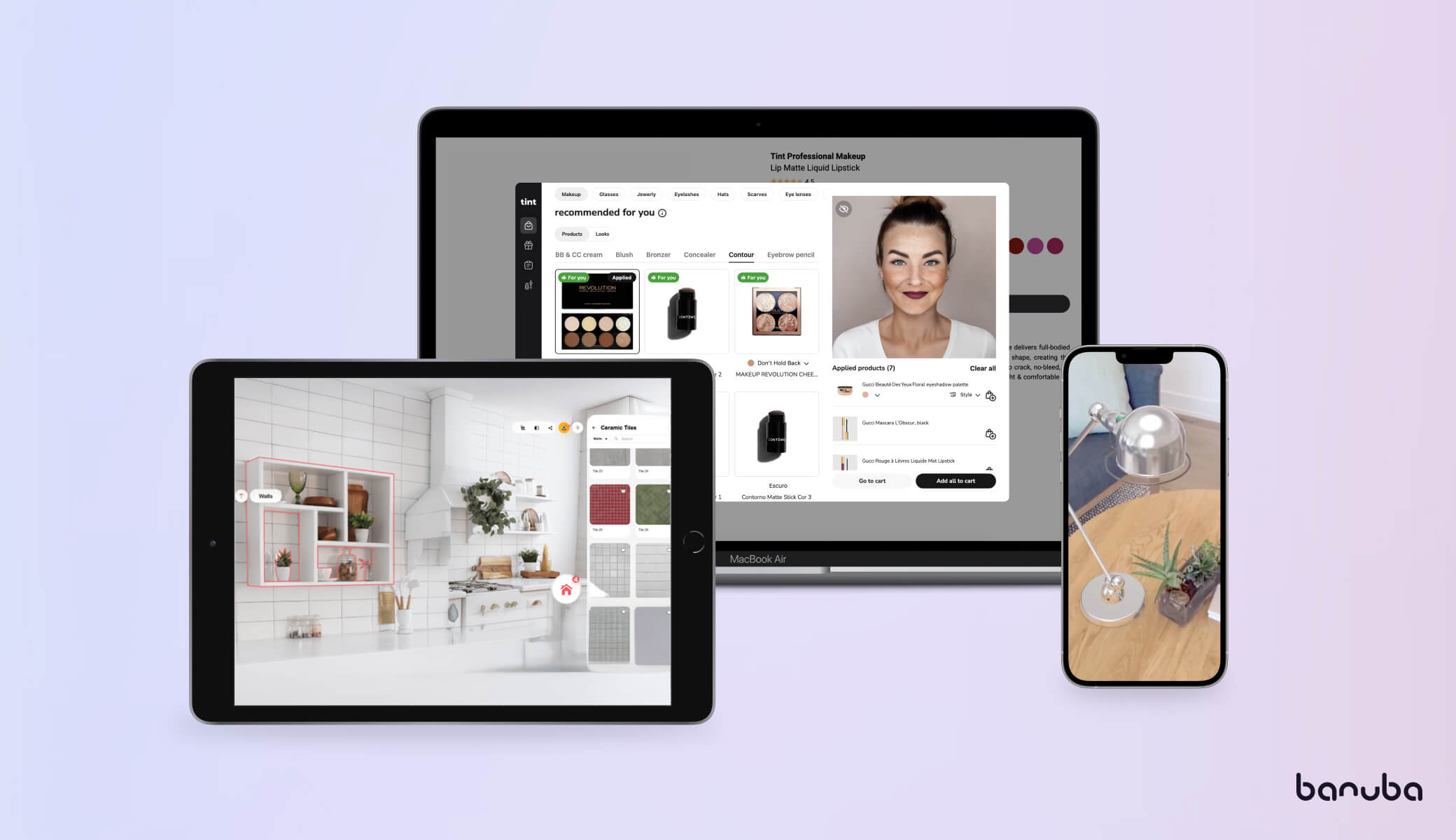
[navigation]
TL;DR:
- AR plugin is a piece of software designed to easily integrate AR functionality into websites and mobile apps;
- When choosing one, consider platform compatibility, performance, integration simplicity, customization, and industry-specific features;
- Top AR plugins include Banuba's virtual try-on plugin (TINT), Wizart, & Shopify AR;
- AR plugins are commonly used in eCommerce, Education, Marketing, and Gaming industries;
- Choosing the right AR plugin involves defining goals and needs, determining platform compatibility, assessing budget, evaluating user-friendliness, testing performance, and analyzing user reviews.
What is an Augmented Reality Plugin?
An augmented reality plugin is a piece of software designed to integrate AR functionality into websites and mobile applications seamlessly. It allows digital content to interact in real time with the user's physical environment, creating engaging experiences that drive consumer engagement and improve sales performance.

AR technology has significantly evolved over the past decade. It has shifted from simple marker-based experiences (specific visual cues) to advanced markerless solutions utilizing complex AI-driven algorithms. Earlier, AR implementation relied heavily on QR codes or printed markers to trigger content. This led to limited interactivity and adoption.
Modern solutions, like Banuba’s Virtual Try-On Plugin, represent a high-end advancement. They leverage sophisticated AI and neural networks to instantly recognize and track faces and objects. This allows realistic and personalized interactions even under challenging conditions (low device performance or poor lighting).
According to a Shopify study, products presented through AR achieve a 94% higher conversion rate than traditional e-commerce methods, demonstrating AR's powerful impact on consumer purchasing behavior.
Furthermore, the Harvard Business Review reports that 61% of online shoppers prefer retailers offering AR experiences, highlighting apparent consumer demand for immersive content.
By integrating AR plugins, businesses meet growing consumer expectations and benefit from statistically proven increases in engagement and sales.
Key Features to Look for in an AR Plugin
Selecting the ideal AR plugin requires careful consideration of several critical factors that directly impact the effectiveness and user experience of your AR implementation.
- Platform compatibility. The AR plugin must support the platform you use ( e.g.WordPress, Shopify, Magento, etc.) or custom web environments;
- Real-time rendering and performance. The chosen AR plugin should offer smooth, lag-free, and realistic real-time interactions;
- Integration simplicity. Ideally, plugins should provide intuitive, low-code, or no-code integration options;
- Customization capabilities. Flexibility in customization helps businesses tailor the AR experience to match their unique branding and functional requirements, boosting relevance and user engagement;
- Industry-specific features. Look for AR plugins specifically designed with functionalities tailored to your industry. These include virtual try-on for fashion and beauty, 3D object placement for furniture and home decor, interactive advertisements and AR filters for marketing, and educational enhancements for learning platforms.
Best Augmented Reality Plugins for Websites
We’ve prepared a comparison of the best augmented reality plugins for websites and applications in 2025 based on their features, ease of use, and industry relevance.
Banuba Virtual Try-On Plugin - The Best AR Plugin for E-Commerce
Banuba's Virtual Try-On Plugin (distributed under the name TINT) lets users try on products such as:
- Beauty products (makeup, skincare, nail polishes);
- Eyewear (lenses, sunglasses, glasses);
- Accessories (jewelry, watches);
- Apparel (scarves, headwear, etc.).
This functionality enhances the online shopping experience by allowing customers to visualize products in real time before purchasing. According to in-house analytics, it reduces return rates by 60%.
Retailers can follow a simple, no-code integration, add digital items from their inventories, and test before launching. Banuba’s Virtual Try-On Plugin offers a vast catalog of ready-to-use products. Digitizing new items takes only up to 48 hours — one of the fastest on the market.
Banuba’s Virtual Try-On Plugin is an AI-powered beauty AR solution. In addition to core features (product overlaying), it provides a personalized shopping assistant recommending the best-matching products based on the user’s features and smart seasonal color analysis.
The hyper-personalized approach has been proven to increase conversion rates by 200% and sales by 300%. The algorithm offers individually-picked products for up- and cross-selling.
Unlike its competitors, Banuba’s solutions are based on its patented hand- and face-tracking technology. In our tests, we saw better performance and no jittering compared to other similar solutions.
Real-time rendering offers instantaneous AR interactions, ensuring a seamless and engaging user experience even on low-end devices and in poor lighting. The augmented reality plugin is compatible with major CMS platforms and supports all major web browsers, allowing for a consistent experience across devices.
Pros:
- Highly realistic virtual try-on experiences.
- Personalized product recommendations enhance user satisfaction.
- Proven track record of increasing sales and reducing returns.
Cons:
- Customization may be required to cater to industries outside of beauty and fashion.
Wizart — AR Room Visualizer Plugin for Home Improvement
Wizart's AR Room Visualizer plugin caters specifically to interior design and home improvement businesses. It allows users to visualize home decor items, including flooring, wallpaper, paint colors, murals, and rugs within their actual spaces.

Wizart. Source
With Wizart, customers easily upload photos of their rooms, select various design products, and instantly see realistic visualizations. According to user data, businesses report an average increase of 24% in session duration and up to 1.2x improvement in conversion rates after integrating the AR plugin.
Based on our experience, the solution quickly and effortlessly recognized doors, windows, and furniture before seamlessly applying wallpapers or other wall products in specific areas. All we had to do was point and click.
When we implemented this solution, we appreciated the simple, no-code integration for major CMSs and the custom API integration. This allowed us to deploy AR experiences quickly without extensive technical resources. Wizart’s intuitive design ensures a user-friendly experience, helping customers overcome purchasing hesitation and reduce returns.
Pros:
- Simple, intuitive, and quick to integrate;
- Provides realistic AR visualizations that increase customer confidence;
- Proven effectiveness in boosting engagement and conversions.
Cons:
- Primarily targeted toward interior decor and renovation, limiting cross-industry versatility;
- May require additional content creation (e.g., detailed 3D models) for maximum effectiveness.
Shopify AR — AR Plugin for 3D Product Visualization for Shopify
Shopify AR is a native augmented reality plugin explicitly designed for e-commerce stores on the same CMS. It enables customers to interact with realistic 3D models of products, such as furniture, electronics, fashion accessories, and home goods.

Shopify AR. Source
Using the built-in AR Quick Look feature, customers can effortlessly visualize how products fit into their space, directly enhancing confidence and reducing uncertainty during online shopping.
Based on our experience, the integration is streamlined and requires minimal merchant setup effort. Simply upload your 3D product models into your existing Shopify product listings. Shopify AR significantly boosts customer engagement, increasing the likelihood of purchasing after interacting with a 3D object by 30%.
Simultaneously, eliminating hesitations through AR visualization boosts conversion rates and decreases returns. For example, a dog kennel manufacturer stated that they received a 40% conversion boost and a 5% cut in return rates.
Pros:
- Native Shopify integration simplifies the setup process;
- High-quality, realistic 3D product visualizations improve customer satisfaction;
- Proven improvement in conversion and customer interaction metrics.
Cons:
- Only available for Shopify platform users, limiting its applicability;
- Requires high-quality 3D assets, which may involve additional upfront costs.

Augmented Reality Plugin Use Cases & Examples
Let’s review the key augmented reality examples illustrating the transformative impact of AR plugins across various industries.
E-commerce
Augmented reality significantly transforms online shopping by allowing customers to virtually "try before they buy," reducing uncertainty and boosting conversions. Statistics show that 61% of shoppers choose virtual try-ons in online stores.
Banuba’s Virtual Try-On Plugin lets users realistically test makeup, eyewear, jewelry, and apparel directly through their smartphone or browser. Brands using Banuba's AR report a 1000% increase in add-to-cart rates.
IKEA’s AR application allowed shoppers to visualize furniture pieces accurately in their homes, addressing spatial fit and aesthetic concerns. It was an in-house solution for the brand’s consumers. IKEA reports that accurate AR visualization increased customer engagement and significantly reduced product returns.
Education
Educational institutions leverage AR plugins to make learning interactive, engaging, and memorable. By visualizing complex concepts, AR deepens students' understanding and retention.
Vossle offers no-code and drag-and-drop AR features to foster student-teacher collaboration and interactivity. According to their analytics, augmented reality improved information grasping for 74% of students and made classes more attractive for 80%.
Marketing
Brands integrate AR into marketing campaigns to create memorable, interactive experiences that outperform traditional ads.
Pepsi Max’s AR-powered bus shelter ads in London generated stunning interactive experiences for passersby. The ads featured lifelike AR visuals and engaging scenarios.
This AR campaign resulted in more than 8 million YouTube views, increased brand recognition, and a reported 35% boost in YoY sales while the campaign was live.
Brands regularly use Snapchat AR lenses and filters for product promotions and branding. Taco Bell’s AR lens famously turned users’ faces into tacos, driving over 224 million interactions within a single day.
Gaming & Entertainment
AR plugins have revolutionized gaming and entertainment by providing immersive, interactive experiences that captivate vast audiences.
Pokémon GO’s AR gameplay introduced millions to augmented reality, turning real-world locations into interactive gaming spaces. Since its launch, Pokémon GO has generated over $5 billion in five years, surpassed 1 billion downloads, and significantly raised public awareness and adoption of AR technologies.
Today, any app can add gaming and interactive elements to increase user engagement. Banuba's Face AR SDK helps integrate real-time face filters, effects, and interactive AR experiences. It helped the Bermuda app reach 20 million installs, and its AR features are used 15 million times monthly.
How to Choose the Right AR Plugin for Your Business
Selecting the right AR plugin depends on your business needs, goals, and expectations. We’ve prepared seven steps to help you find a perfect match.
1. Clearly Define Your Business Goals and Needs
Identify the challenges or opportunities your business aims to address with AR plugins. Examples include:
- Increasing customer engagement;
- Improving conversion rates and reducing returns;
- Enhancing educational effectiveness;
- Boosting marketing campaign performance;
- Increasing the average order value and add-to-cart rate, etc.
2. Determine Platform Compatibility
Ensure your chosen AR plugin integrates smoothly with your current platforms:
- Content Management Systems (WordPress, Joomla, Drupal, etc.);
- E-commerce platforms (Shopify, Magento, WooCommerce, etc.);
- Custom solutions (Evaluate API availability and flexibility for tailored integrations).
3. Assess Your Budget and ROI Expectations
Understand the full financial implications:
- Licensing fees (monthly or annual subscription);
- Setup and customization costs;
- Ongoing maintenance and updates;
- Expected ROI based on industry benchmarks (e.g., increased conversions, reduced returns).
4. Evaluate Plugin Integration and User-Friendliness
Ease of integration can drastically affect implementation timelines and cost:
- Look for plugins offering no-code or low-code installation options;
- Review support resources, such as documentation and technical assistance provided by the plugin vendor.
5. Test Real-Life Performance and Reliability
Whenever possible, test plugin demos or trial versions to evaluate real-life metrics like:
- Load and rendering speeds;
- Accuracy and realism of AR experiences;
- Stability across multiple devices and platforms.
6. Analyze User Reviews and Case Studies
Explore reviews and case studies from businesses similar to yours:
- Identify real-world outcomes and challenges faced by users;
- Pay attention to customer support responsiveness and reliability.
Final Thoughts — The Future of Augmented Reality Plugins
Early adopters of AR plugins stand to gain a competitive advantage by attracting more customers, reducing return rates, and establishing stronger brand loyalty. As the AR market grows, the question isn't whether businesses should adopt AR solutions but how quickly they can integrate them to stay ahead.
Integrating augmented reality into your business can start without a significant investment. Try Banuba's Virtual Try-On Plugin today to see how your e-commerce can bring in twice the revenue tomorrow.




