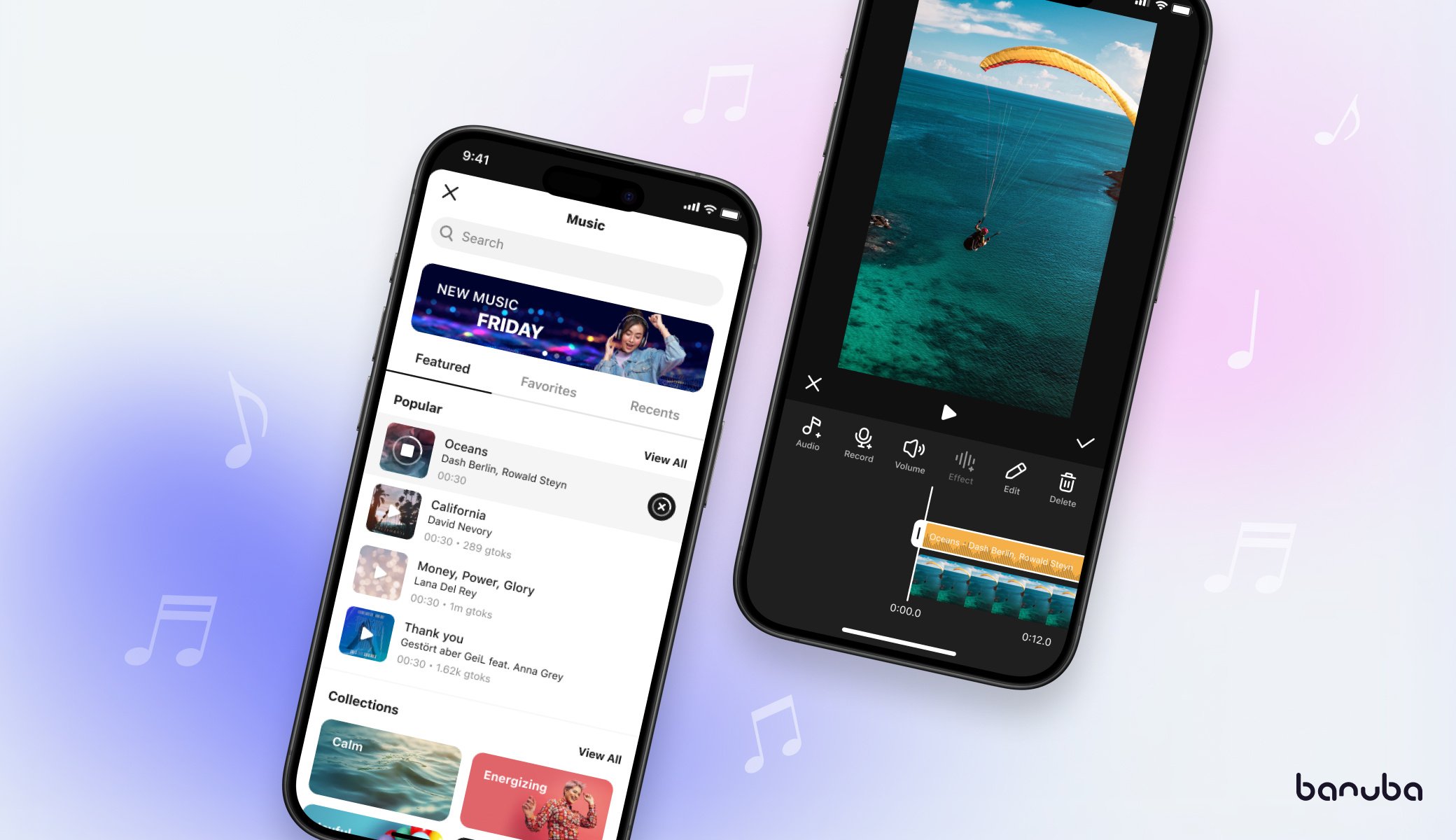7 Proven Video Call APIs & SDKs for Short Video Apps like TikTok
Zoom, Google Meet, FaceTime, Microsoft Teams, and Skype still motivate dozens of startups and product-based companies to launch their own video chat solutions. The pandemic even strengthened this trend and multiple video conferencing software startups emerge monthly.
This niche may seem covered, but there is still a gap to win a demand-specific audience by offering affordable rates, mature performance, optimized battery consumption, and unique add-ons for both businesses and customers.
But when it comes to starting video calling apps like Zoom, most companies have budget constraints to address. This means custom development is a unique yet pricey and long-run initiative that forces many brands to research cost- and time-efficient option.
Video call API and SDKs are the way to save costs and launch your conferencing app within days or weeks. If you’re puzzling over the tried and tested APIs and software development kits, keep reading this post featuring 7 top solutions to choose the most suitable solution in 2022.


What is a Video Call API vs SDK
A video call SDK is a premade off-the-shelf development kit providing businesses and engineers with ready-made video calling and chatting features. Oftentimes, it includes must-have functionality like video chat modules and may include additional functions like AR-based filters, animated backgrounds, voice effects, and others.
A software development kit helps startups, established companies, and developers minimize the time-to-market period and reduce development costs. Compared to building essential features from scratch, an SDK enables brands to save up to 50% of expenses. Licensing costs are lower than custom development initial investments and integration takes under a week or even days to kick off.
Live video call SDKs mostly provide all basic features like:
- Video chats
- Live streaming
- Google calendar integration
- Live broadcast recording
- VIrtual whiteboard to write and draw on
- Moderated conference entry
- Public or private calling rooms
- Virtual backgrounds and filters
- HD video quality support
- Customizable user interfaces
- Many others.
A video chat API (application programming interface) is mainly a part of a software development kit that enables you to access ready-made functionality within specific software.
For example, Banuba Video Calling API helps empower your video experience with virtual backgrounds, beautification, AR-enabled filters, and avatars. This way, it helps save tons of development time and costs making your video calling app a standout in the market.
7 Proven Video Calling API and SDKs
1. VideoSDK.Live - Industry-Leading Multi Conferencing Video Call SDK
Video SDK Live is a developer-centric provider of audio and video calling API and live streaming SDK designed to help technical specialists and product-oriented companies build platform-independent video experiences within minutes.
The API supports up to 20 mobile and web frameworks including React, React Native, Flutter, and JavaScript, and requires only 10 minutes to get integrated into an application or website.
The brand currently offers 3 products: an audio & video calling API, interactive live streaming SDK, and Interaction SDK (coming soon).
It makes Video SDK a great choice if you’re starting a video conferencing app like Zoom, a live streaming platform like Twitch, or collaboration tools like Trello.
The core features of a video chat API include:
- Live audio streaming. The solution allows for integrating full bandwidth audio, and adaptive audio bitrate with a smooth experience without struggling with the latency and scale.
- Customizable audio & video experience. The tool enables creating cross-channel audio and video experiences customizing the user experience and interface for multiple platforms like web, React Native, Flutter, iOS, etc.
- Call capturing and recording. The API allows embedding the live record feature to capture video and audio calls in real-time, export them, add watermarks, or even sue snapshots.
- Room connection functionality. You can create seamless backstage, on-stage, or breakout rooms and connect them with each other. Also, the API allows for managing participants, sending chat messages, fetching room data, etc.
- Camera and mic permissions. The tool allows adding multiple roles like a moderator, host, or co-host. Each role has its premade set of permissions that may enable them to mute, unmute mics, and enable or disable the cameras of participants.
- Current speaker indication. The API adopts advanced technologies that help identify active speakers and highlight them based on speaker’s consistency, not just high volume indication that helps deliver smooth video and audio experiences in medium or large-size group calls.
- Essential features: pin participants, screen share, resolution, and quality control.
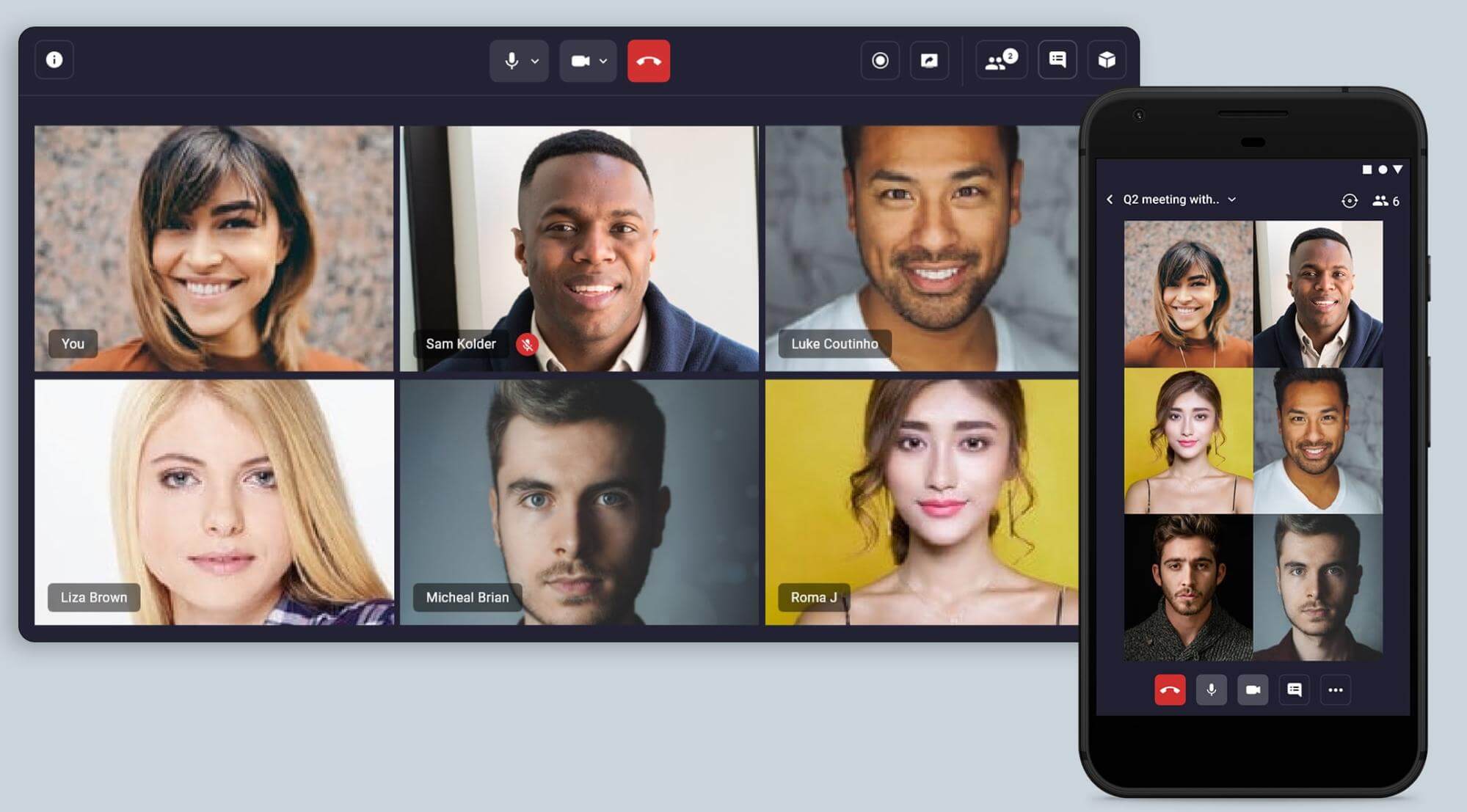
Trusted by Let’s Upgrade, Miss Malini, Kajabi, and Wistia, the platform offers pay-as-you-go pricing along with 10,000 free minutes per month. Advanced pricing includes multiple add-on services like cloud recording, RTMP out, and storage size so you should calculate costs individually.
2. Agora Video Calling API
A video call API by Agora is a tool that simplifies embedding real-time video chat into web, mobile, or native applications. The software is designed for social apps, work collaboration tools, e-learning platforms, and IoT devices.
Along with the core and essential features, Agora’s video call SDKs offer enhanced experiences by adding AR face filters and sound effects that help businesses stand out from the competition and customers to engage way more immersively.
The core functionality of Agora’s product includes:
- High-quality 48-kHz-rate full-sound bandwidth for realistic sound production
- Background and surround sound effects that accompany video chat experiences with background music and voiceovers.
- 96-1080P adaptive resolution based on participants’ network bandwidth to ensure uninterrupted video call experience
- Voice effects for making conferences more engaging and fun by applying sound mixing, reverb, real-time changes, etc.
- Customized AR experience by adopting real-time augmented reality face filters and masks to make users confident, engaged, and satisfied.
- AI-powered noise cancellation for eliminating ambient and distracting background noises
- Supplemental Enhancement Information (SEI) algorithms that allow sending message between multiple video frames that empowers decoding, displaying, etc.
- Basic features: pin participants, screen share, recording, push notifications, etc.

Agora’s live video calling API supports most platforms like Android, iOS/macOS, Windows, Web, Electron, Flutter, React Native, and Unity. The vendor states that it takes only 3-4 lines of code to integrate a real-time video call infrastructure into your web or mobile application.
Similar to Video SDK Live, the platform offers up to 10,000 free minutes per month and up-scaling usage-based pricing that depends on the number of participant minutes, latency requirements, and real-time messaging needs.
Apart from the core functionality, the vendor offers many monthly extension packages that offer analytics tools, interactive whiteboards, and cloud recording.
3. Enablex Video Call API
Enablex offers a video API to create HD video-centric products on web, Android, iOS, React Native, Flutter, and Ionic/Cordova platforms. The vendor provides both SDK and API solutions that help build one-to-one video chats, group video calls, and even live interactive broadcasting products to stream content in real-time on YouTube, Facebook, and other channels.
Enablex offers its solutions to service providers, independent software vendors (ISV), system integrators (SI), and developers which means the core products’ infrastructure is designed to make the integration seamless and lightning-fast to meet any needs.
The core Enablex video chat features include:
- Self-hosting to cloud-hosting
- Customizable UI with tangible layouts
- Adding of participants limit up to 2000 (in case of large meetings)
- End-to-end encryption, AES-512.
- Screen-sharing & file sharing feature.
- Apart from essential functionality, Enablex designed multiple add-ons you can integrate into your application:
- Web, Android, and iOS Face AI algorithms to empower video experience with fun and engagement
- RTMP live streaming to broadcast video sessions to YouTube, Facebook, Vimeo, etc.
- Whiteboards to streamline video conferencing and streaming sessions
- Virtual backgrounds with blur or image features to minimize Zoom fatigue and increase user privacy
- Video UI Kit for building unique and immersive user interfaces without coding skills
- Calling UI framework for delivering native telecom user interface for iOS-based users
- Co-browsing for creating a single parallel web page navigation experience for both moderators and participants
- High-quality screen sharing
- SIP/PSTN integration.
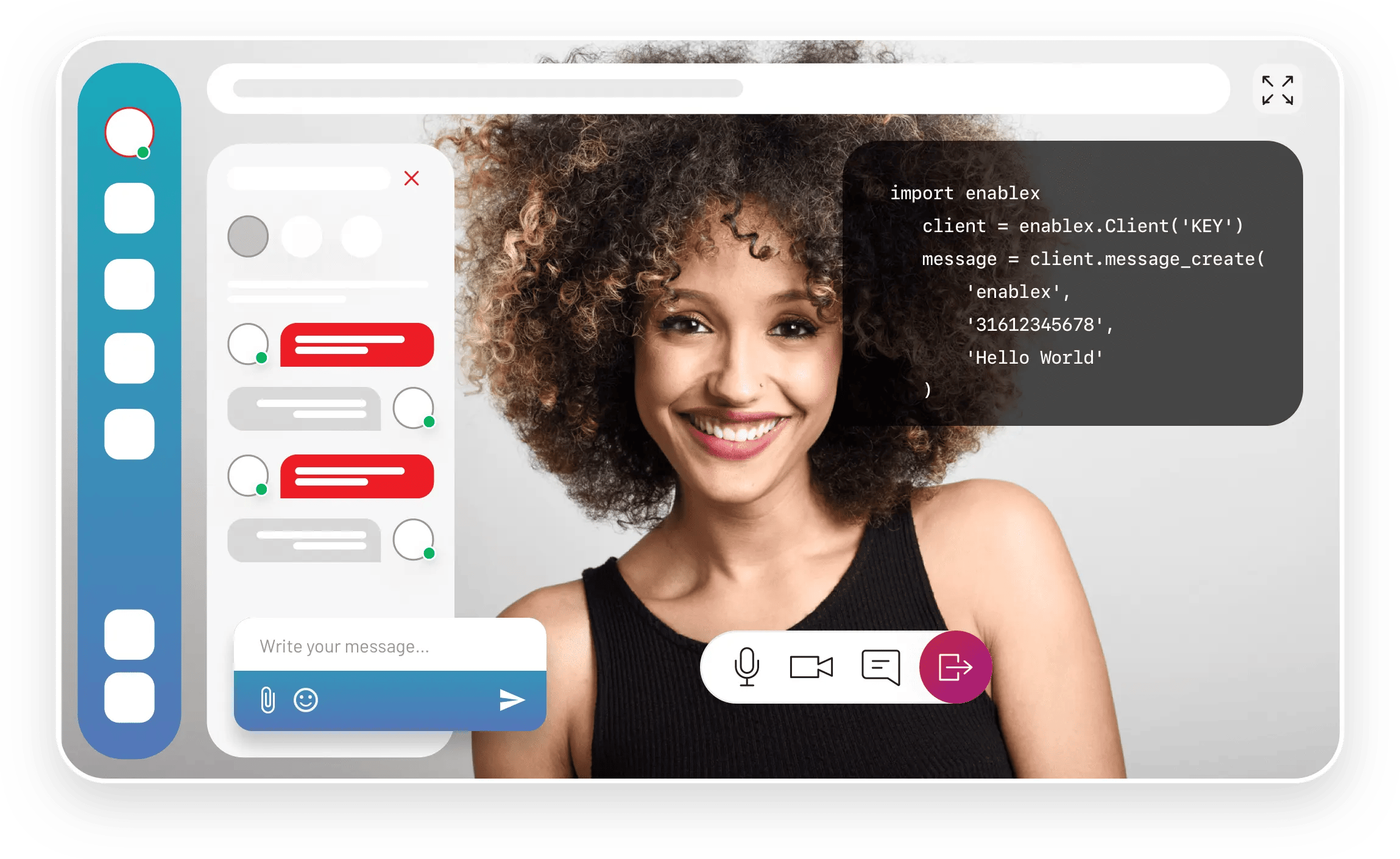
Enablex API and SDKs are trusted by Fortune 500 companies like Infosys, ReviseWise, Samarpan, SoftTech, Lifecell, QSESL, and Smart Events.
The vendor offers usage-based pricing which depends on the number of participants/min, min, and messages.
4. Twilio Video Calling API
Twilio is a world-leading customer engagement platform provider that helps developers and businesses create client-centric experiences in their solutions. Among the core products, the vendor offers a feature-rich video chat API used by tens of millions of tech-savvy entrepreneurs and engineers around the globe.
Twilio’s platform is a standout in the market as it provides a complex infrastructure with WebRTC, APIs, SDKs, and reference apps you can choose from. It is a great match for both SMBs and large enterprises as the vendor offers up-scale functionality and pricing plans which fit both small and large businesses needs.
The APIs help developers create one-on-one, scalable peer-to-peer, and multiparty group chat experiences within its concept called Video Rooms.
The core features include:
- Browser-based virtual backgrounds for Google Chrome and Microsoft Edge
- Cloud recording functionality (unlike most vendors’ solutions)
- Virtual backgrounds for virtual experiences and blurring
- HD screen sharing
- Recording and composition tracking to create playable files by mixing saved recordings
- Flexible server geo location to get the best global latency possible
- Video conferencing analytics and insights tools
- 24-h support through the live chat and mail
- PSTN dial-in capabilities
- Flexible and encrypted video recording features
- Participant bandwidth optimization algorithms
- HIPAA and GDPR compliance.

Twilio’s APIs support multiple mobile and web platforms like ReactJS, iOS, and Android which allows embedding the platform’s functionality in many apps.
The vendor provides a usage-based pricing model which depends on participants per minute you need.
5. MirrorFly Video Calling API
MirrorFly is the US- and India-based in-app virtual communication software provider which offers chat & messaging, APIs and SDKs for mobile and web apps, HQ and HD voice calling, video conferencing, SIP, and VoIP calling solutions.
The platform’s live video chat API is trusted by STC, MyGate, TravelSquare, Cellcard, and tons of developers as it empowers applications with 150+ real-time video features for iOS, Android, and web platforms.
MirrorFly’s video calling API is great for enterprise, education, healthcare, gaming, social, media, and financial services products.
The core features of the platform include:
- Picture-in-picture mode support for multiple devices to watch videos or third-party links right during the call
- Customized capturing and rendering for split screens to streamline the multiparticipant call experience
- Live call recording feature to archive and playback within a secure platform
- Drag’n’drop file sharing including documents, audio/video, images, and graphic files
- Conference scheduling & calendar functionality for arranging meetings with automatic reminders supporting any platform and device
- Live active directory sync for hosting conferences across multiple devices and channels by inviting participants through directory synchronization
- Individual bandwidth management to adapt real-time connection at each participant’s endpoint
- WebRTC-powered live video calling for broadcasting to an unlimited audience
- AES 245-bit with SSL encryption for secured connection
- COPAA, HIPAA, and GDPR compliance
- KDF Chain, Signal Protocol, and OMEMO encryption.

The video call API is available within a prebuilt software development kit for live video conferencing which includes multiple modules and components and simplest the integration process.
MirrorFly currently offers a 21-day free trial so that you can integrate it into your and test unlimited access for three weeks. Once the trial period expires, the platform offers 4 pricing plans starting from $99/mo for up to 5,000 active users.
6. Daily.co Video Calling API
Daily.co is a US-based real-time video platform for developers that offers a pre-built WebRTC platform for a ready-made experience and SDKs with APIs for creating custom video conferencing applications.
Trusted by AppFolio, HotDoc, Pitch, Kumospace, and TeamFlow, the vendor offers never-seen-before killer features which make it a standout in the market. Daily enables developers and brands to arrange 300-participant group calls with active microphones and cameras along with live streaming for up to 15,000 viewers.
The core features of Daily.co live video call SDK include:
- Location-optimized servers to ensure the best bandwidth latency for each participant
- Automated switch algorithms that help smoothly turn from peer-to-peer meetings to group calls
- 3 types of recording meetings, lectures, and conferences with real-time transcriptions
- Subscription tracking and API multicast functionality
- HD RTMP streaming streamlines the broadcasting experience for streamers, educators, and coaches ensuring a high-quality video resolution and low latency worldwide
- Cross-platform nature which supports JS, React Native, iOS, Android, Flutter, and low-level code platforms (macOS, Ubuntu, etc.)
- HD screen sharing
- Embedding prerecorded video in live call experiences
- Real-time call data for debugging and optimization
- Usage dashboards with detailed statistics through REST API endpoints.
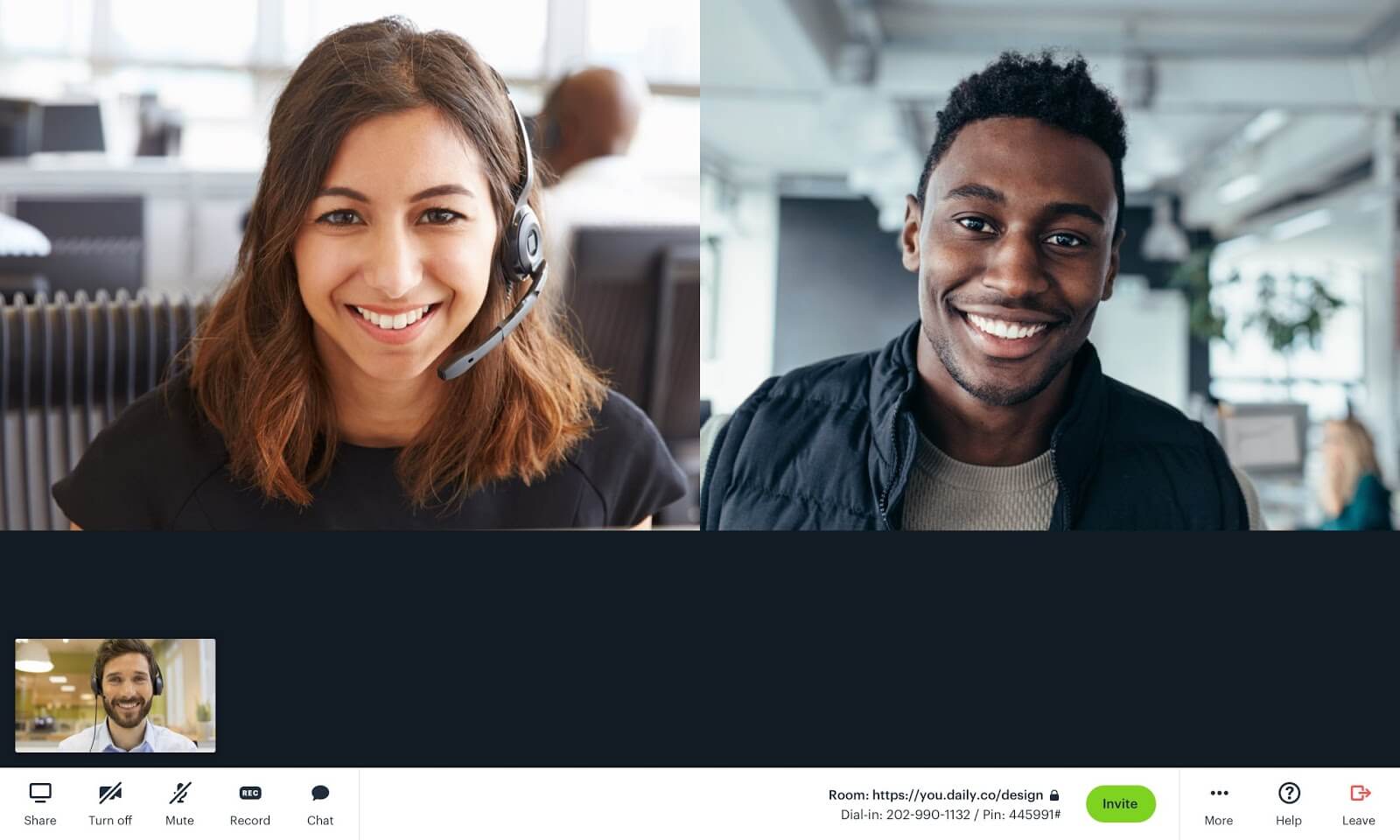
Apart from the core features, Daily.co offers advanced packages that include priority tickets and email support, 14-/21-/30-day retention, data geo-fencing, SSO via LDAP/SAML, SLA with 99.9% guaranteed uptime, end-to-end data encryption, and HIPAA-compliant infrastructure.
The platform vendor offers a traditional usage-based pricing model which calculates the number of participants, call length, and a number of monthly calls along with participants per minute.
7. Apphitect IM
Apphitect is a UAE-based real-time video chat and messaging platform offering video call SDK and API solutions for iOS, Android, and web applications. The vendor states it supports 1B concurrent users, provides downtime-free performance, and avoids pay-as-you-go pricing model by charging a one-time license cost.
Among the key features of Apphitect’s video calling API are:
- Video conferencing
- Video and voice call recording
- Screen sharing
- Interactive live broadcasting
- Conferencing management
- Conferencing scheduling
- One-to-one video calling
- VoIP and SIP calling
- Cloud backup and storage
- Chat analytics to track the number of active users, groups, and multiple browsers.
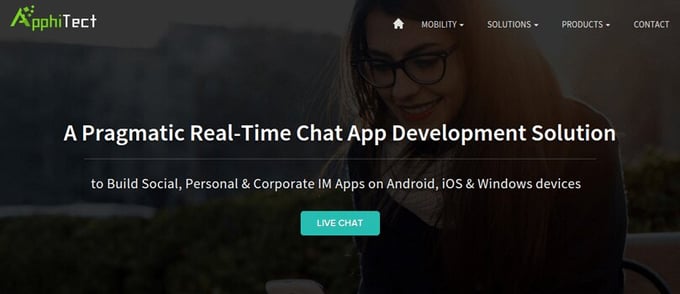
The vendor doesn’t publicly provide its pricing requiring developers and brands to contact sales for further information.
How Banuba Video Chat API Enhances Your Experience
Once you’re all set with an API or SDK solution integration with the core real-time chat features, you may wonder how to make your product a standout in the market. Making an affordable pricing plan, offering a unique and client-centric user experience, or empowering your app with way more advanced features.
Here comes Banuba’s video calling API which enables app end-users to activate animated virtual backgrounds, beauty filters, and even TikTok-like AR-powered face masks and avatars. As a part of our Face Filter SDK, you can leverage such effects:
- Makeup
- Hair Color
- Face Morphing
- Beautification
- Triggers
- Video Effects
- Background
- Avatars
- Try On
- Game Filters
- Frame Effects.
This way, Banuba’s video chat API helps save tons of development time and costs as you avoid outsourcing or in-house development initiatives that take 3-6 months and over $40,000 to build similar basic functionality.
For example, we helped Bermuda, a fast-growing live chat app with 2M+ installs on Android and App Store, empower their real-time solution with face masks, beautification, background replacement, and multiple effects like LUTs reach over 4B matches in total and get 15M+ launches of Banuba SDK features monthly.
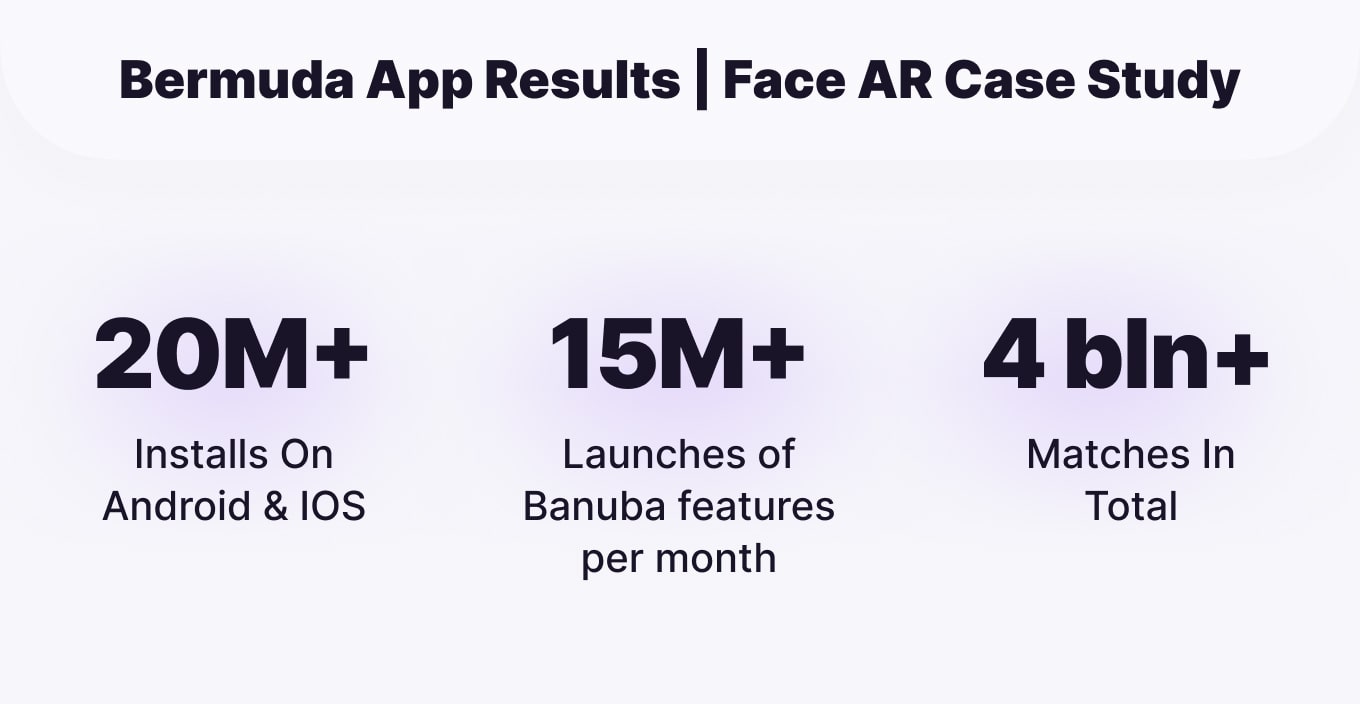
Here’s what Hyunjoon Park, engineering manager at Bermuda, said:
The main reason why we implemented the Banuba SDK is the high quality of the assets and filters. They make the users want to apply them during video chats.
- Hyunjoon Park, Engineering Manager at Bermuda.
3 Ways to Integrate a Video Chat SDK Into Your App
Video chat APIs and SDKs are intended to be quickly integrated into an existing app or a project in development. Here are 3 ways to simply integrate Banuba Face AR SDK in Android, iOS, and Web. Once you’re all set with the integration, you’ll get a 14-day free trial to test all premium features up to their limits.
Integrating a Video Call SDK for Android
This is where you should place the token:
BanubaClientToken.java
final class BanubaClientToken {
public static final String KEY = "YOUR_TOKEN_HERE";
private BanubaClientToken() {
}
}Then add the custom Maven repo to your build.gradle:
allprojects {
repositories {
google()
mavenCentral()
maven {
name "GitHubPackages"
url "https://maven.pkg.github.com/sdk-banuba/banuba-sdk-android"
credentials {
username = "sdk-banuba"
password = "\u0067\u0068\u0070\u005f\u0033\u0057\u006a\u0059\u004a\u0067\u0071\u0054\u0058\u0058\u0068\u0074\u0051\u0033\u0075\u0038\u0051\u0046\u0036\u005a\u0067\u004f\u0041\u0053\u0064\u0046\u0032\u0045\u0046\u006a\u0030\u0036\u006d\u006e\u004a\u004a"
}}}}That’s it.
Integrating iOS Video Chat API
Just add a custom source to your Podfile:
source 'https://github.com/sdk-banuba/banuba-sdk-podspecs.git'
Then add Banuba Face AR SDK as a dependency:
target 'quickstart-ios-swift' do
use_frameworks!
pod 'BanubaSdk', '~> 1.4'
endAnd you’re done.
Integrating Live Video Calling API for Web
Besides the token, you will get an archive for the web version. Unpack it, and put the client token into index.html.
// ...
const player = await Player.create({ clientToken: "PUT YOUR CLIENT TOKEN HERE" }) // <- put your Banuba Client token here as the hint suggests
// ...Then run
npx live-server and open localhost:8080Bottom Line
Live video calling API and SDK solutions help developers and brands save tons of development hours and total costs. Unlike custom development from scratch, integrating an API with core features takes no longer than 2 weeks, and licensing costs are way lower than off-the-shelf development initiatives which may take up to $100,000 to build Zoom-like video chat experiences.
We hope our list of the 7 best video call SDKs and APIs will help you compare each vendor’s solution feature-by-feature and choose the most demand-oriented product that meets your budget constraints and current needs.
If you’re looking for advanced features that would make your product a standout in the market, Banuba’s Video Call API with animated backgrounds, face AR-enabled filters and masks is a great choice. Just fill in the contact form and get a 14-day free trial to test all the product features from A to Z.
-
A video call API is a premade kit that provides businesses and developers with ready-made video calling and chatting features out-of-the-box. Oftentimes, it includes must-have functionality like video calling modules and may include additional functions like AR-based filters, animated backgrounds, voice effects, and others. Mostly, API integration takes no more than several lines of code to access basic features in your app.
-
The best APIs for video calling in 2022 are VideoSDK.Live, Agora Video Calling API, Enablex, Twilio, MirrorFly, Daily.co, and Apphitect IM.