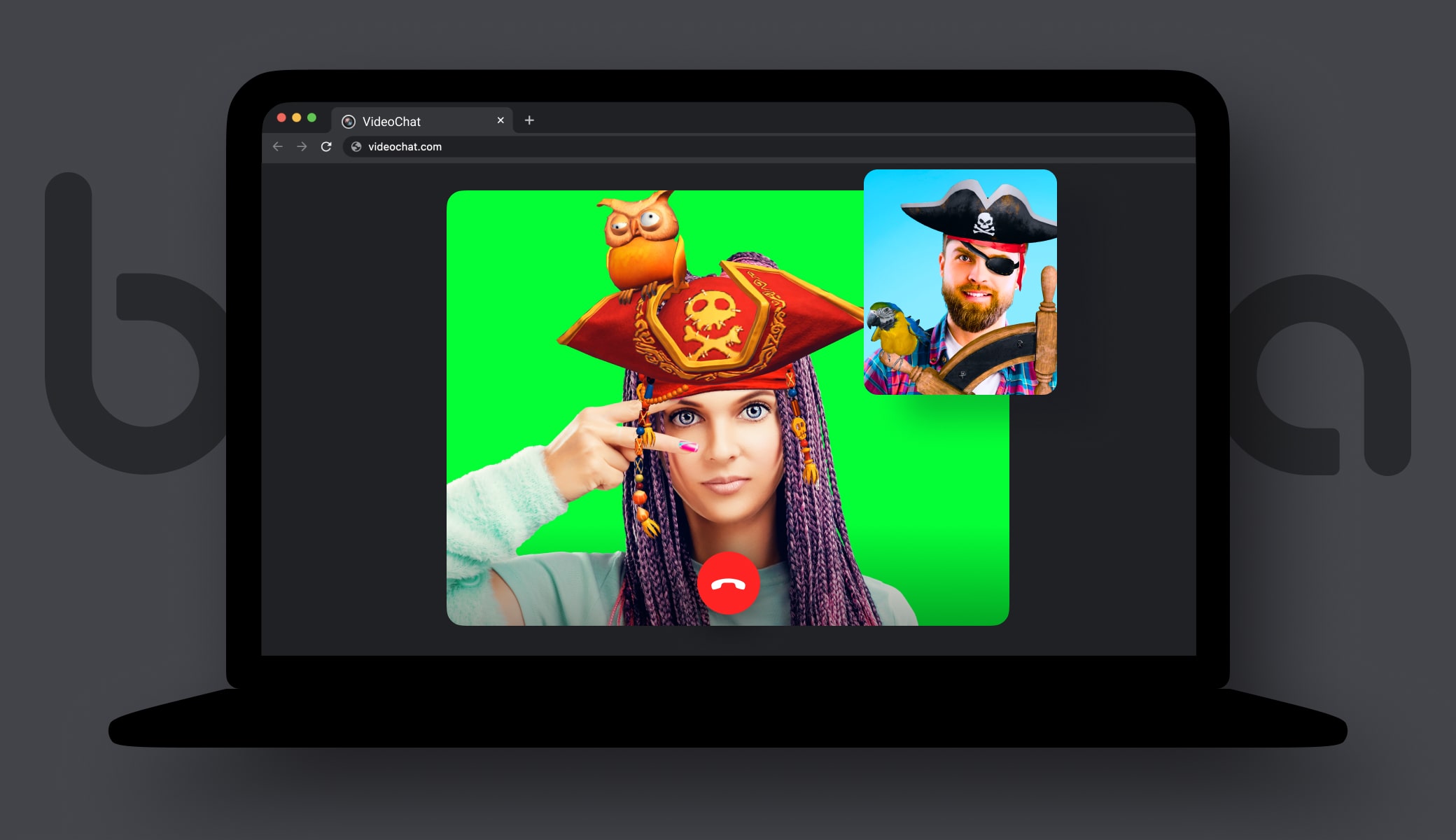15 Best Web AR Platforms, Frameworks, and SDKs
Here is the list of the 15 best Web AR tools you can consider to augment your app.
1. Banuba Face AR
Banuba is an AR solutions company provides a full platform solution for Face AR development on the web.
Its focus lies in face tracking features making it the best choice for developers who look to augment users.
Banuba Face AR SDK
Our Web AR platform kit lets you add hundreds of face filters, beautification, makeup, or background animation effects to your web app.
You can test it straight away in your browser. Each feature comes as an API and is easily embedded via JavaScript code.
The platform includes a 3D Renderer that supports scripting and text overlays.
In terms of 3D content creation, you can build your own effects in Studio, modify premade templates, or license-ready filters from the Asset Store.
Key WebAR features based on face tracking

2. 8th Wall
8th Wall is a cross-platform AR web development solution for building augmented reality experiences that run on the web and mobile.
The platform provides a powerful suite of developer tools, including a сloud-based code editor, AR engine, and templates to work with World Tracking and Image Targets.
3. XR.+
XR.+ is among the top cloud-based no-coding web based AR examples with diverse possibilities for 3D content creation.
In addition to all basic features like world, image, and object tracking, it provides many additional modules like alpha blending for extracting background in videos, movement detection, hand tracking for natural user interfaces, and 360 image view for virtual portals.
4. Blippar
Blippar specializes in augmented reality and computer vision solutions for advertising, print, and entertainment.
Its platform lets developers create and publish AR content cross-platform for mobile and web apps.
Among key features, it provides image and object recognition and surface tracking, letting users scan objects, and logos and discover virtual content with ease.
5. AWE
AWE Company designs and develops AR VR mobile apps for enterprise and growing companies.
It provides a web-based platform that supports the creation of Mixed Reality experiences across many devices including smartphones, tablets, and both mobile, desktop, and standalone AR and VR goggles.
6. Zappar
Zappar is an AR web framework and creative studio that empowers developers to create augmented reality, virtual reality products, and infotainment experiences.
Its key solutions include the ZapWorks toolkit for AR content creation and ZapBox, an MR kit that allows developers and businesses to reimagine how they design, build and create 3D experiences.

7. Gravity Jack
Gravity Jack is a full-service custom software development company specializing in mobile apps and augmented and virtual reality.
It powers immersive experiences for some of the world's brands, including OREO, Kraft Heinz Company, GOJO, Ford Motor Company, Bloomberg, Coca-Cola, etc.
It provides browsAR, a full-fledged AR web app for iOS and Android mobile devices, and holds a patent on Quick Augmented Reality (QAR) codes.
8. EasyAR
EasyAR provides a cross-platform augmented reality SDK with SLAM tracking, hardware decoder, screen recording, and 3D object recognition.
Its Cloud Spatial Map powers city-scale AR cloud solutions for culture, tourism, business area, education, industry, and other businesses.
9. ViewAR
ViewAR's is among the best AR tools specializing in AR/VR for product visualizations.
The company provides custom application development as well as an SDK. It offers powerful and diverse possibilities for object digitalization, enabling companies to augment any product and place it in the real world.
10. WorldCast
WorldCast is a powerful web-based design studio that lets designers, agencies, and brands create and publish 3D content and AR experiences.
It features ShowCAST studio for object augmentation, PrintCast module to create interactive print and papers, and GeoCAST module to implement location-based tracking apps.
11. Geenee AR
Geenee is a computer vision company developing spatial computing products.
It provides a low-code AR web framework and SaaS platform producing interactive NFTs, Games and eCommerce products that amplify human abilities.
12. Augmania
Augmania is among the best SaaS web based AR examples to create AR web apps without coding. Its features encompass geo-tracking, image and object detection, and world tracking.
It allows for any type of AR content, 3D models, videos, games, and interactivity. You can upload your digital assets, create immersive experiences and publish them quickly.

13. Onirix
Onirix is an Augmented Reality Studio that lets you create immersive experiences for Web AR with image recognition and Spatial AR.
14. PlugXR
PlugXR is another cloud-based Augmented Reality platform that can recognize images and surfaces, letting you create engaging web-based campaigns.
15. ARGO
ARGO provides an AR platform with powerful image recognition features allowing you to augment your documents, engage the customer and measure your performance with our native AR app, webAR, and augmented PDF.
WebAR: no app, no coding hassle
WebAR technology creates an immersive experience meaning you need just a browser to pull the magic in your camera. It’s commonly known and valued for:
- No app approach. Just the web. As a developer, you don't have to bother building a separate app for different platforms.
- Instant access. You don't lose users on an app installation step. Your AR experience rests one click away from your users, who can launch it via the link in their browser, desktop or mobile.
- No coding hassle. Most WebAR solutions take up a zero-coding approach. They provide Studios for designers, ready coded features, easily embedded using JavaScript APIs and templates that you can modify quickly. It drastically reduces the entry threshold for the technology, allowing more developers and businesses to work with AR web.
Before we jump to the list of tools, let's understand where and how you can experience WebAR.

AR Web Frameworks: Feature Comparison
The feature support in Web AR is not yet on par with Mobile AR but getting close.
Here's what you can do with Web AR and the platforms compared by features.
Face tracking + AR
Face tracking lets you overlay 3D content on a user's face, augment it or modify its features. The possibilities of the technology depend on the capabilities of a 3D renderer and WebAR kit feature support. Most solutions provide basic face tracking and filters like face paint or sticker-like 3D glasses. And only a few of them, if not to say none except for Banuba, allow for rich graphical AR effects that realistically and smoothly run in a browser.
 Web AR tools compared by Face AR features
Web AR tools compared by Face AR features
The use cases of Web AR face tracking include AR advertising, and retail or online games. You can place 3D objects or animation on a user's face in browser-based ad campaigns.
Or bring a product to your face like in a virtual makeup showcase on your favorite cosmetics website.
Background removal in web
Background removal lets you hide whatever is behind you when you use a web camera. The technology can be distinguished into selfie segmentation and body segmentation. The first one finds its application in virtual backgrounds for video conferencing and video calls. The full-body subtraction lets companies create immersive photo booth stands where the person is placed into interactive augmented reality surroundings.
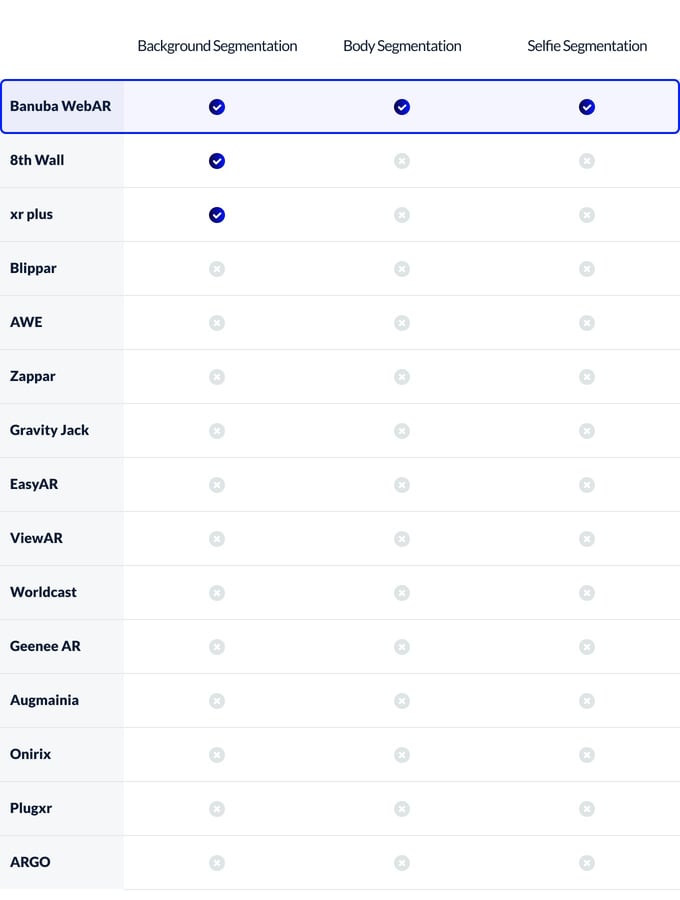 Web AR tools compared by background removal features
Web AR tools compared by background removal features

Slam tracking
Simultaneous Localization and Mapping (Slam) technology is used to blend augmented reality content into the real world. Another word for this is World Tracking.
The technology here understands the environment in real-time. It converts what the camera sees into points and dots and returns them to algorithms, so they display the AR experience organically in a camera view.
Unlike marker-based AR, which targets a marker to display AR, SLAM tracking estimates the physical properties like lighting, device position in space, and moving objects and overlays AR content instantly.
With this, as an example, you can create furniture placing apps, or even bring humans to your environment.
Geo placement
Geo placement technology lets you trigger AR content in a specific location. Another word for the technology is Location Tracking.
Its best-known example is the Pokemon-Go app but not limited to games, you can use location tracking to create interactive sightseeing tours, scavenger hunts, AR navigation and real estate apps.
Object tracking
Object tracking is a marker-based augmented reality technology that triggers AR content from a physical object. It means the technology tracks for a specific thing, and once it’s in the camera view, it’ll show you the magic.
Object tracking is used in industrial and enterprise environments to guide workers on equipment usage by providing AR instructions. For daily cases, you can build interactive sightseeing apps letting users augment historical monuments or buildings.

Image tracking
Image tracking is a technology that uses images as targets for AR content. Examples of such targets are photos, posters, illustrations, and QR codes.
Once the image is recognized, the camera will place a 3D object in the scene. From a software and hardware standpoint, it's the least demanding and most accessible technology that allows for a myriad of use cases in AR web.
The application examples include AR packaging, AR books, and magazines or scanning a QR code to trigger a 360-degree product view.
 Web AR tools compared by SLAM, Object, GEO and Image targeting
Web AR tools compared by SLAM, Object, GEO and Image targeting
What Browsers Can Run WebAR
As cross-platform support in mobile AR translates to broader user reach, the browser support in Web AR spells who can launch your web-based AR app or website.
Today, the browser market features Google Chrome (65%) and Apple's Safari (20%) among the key players. Microsoft Internet Explorer, Mozilla Firefox and Opera hold fluctuating positions with a slight decrease in their share within recent years.
Microsoft Edge, a browser for Windows first released in 2015 to replace Internet Explorer, is on the contrary gaining popularity year after year.In Web AR development, the limited browser support has been a known issue.
The great news is that today both Safari and Chrome support WebAR meaning in total 85% of today’s mobile users can experience augmented reality on their devices without a need to download an app.
As for the desktop, apart from the well-known players, we can also add Servo, an experimental browser designed by Mozilla to take advantage of memory safety.
WebAR Browsers By Market Share
- Chrome (mobile, desktop)
- Safari (mobile, desktop)
- Microsoft Edge (desktop, mobile)
- Mozilla Firefox (desktop, mobile)
- Samsung Internet (mobile)
- Servo (desktop)
Now, as you've got the idea of the technology, let's see what tools you can use to create AR web experiences.
Summing up
We hope our list of the best 15 AR web frameworks and solutions will help you empower your application with Web AR.
Consider its features and toolkits to choose what suits your best.

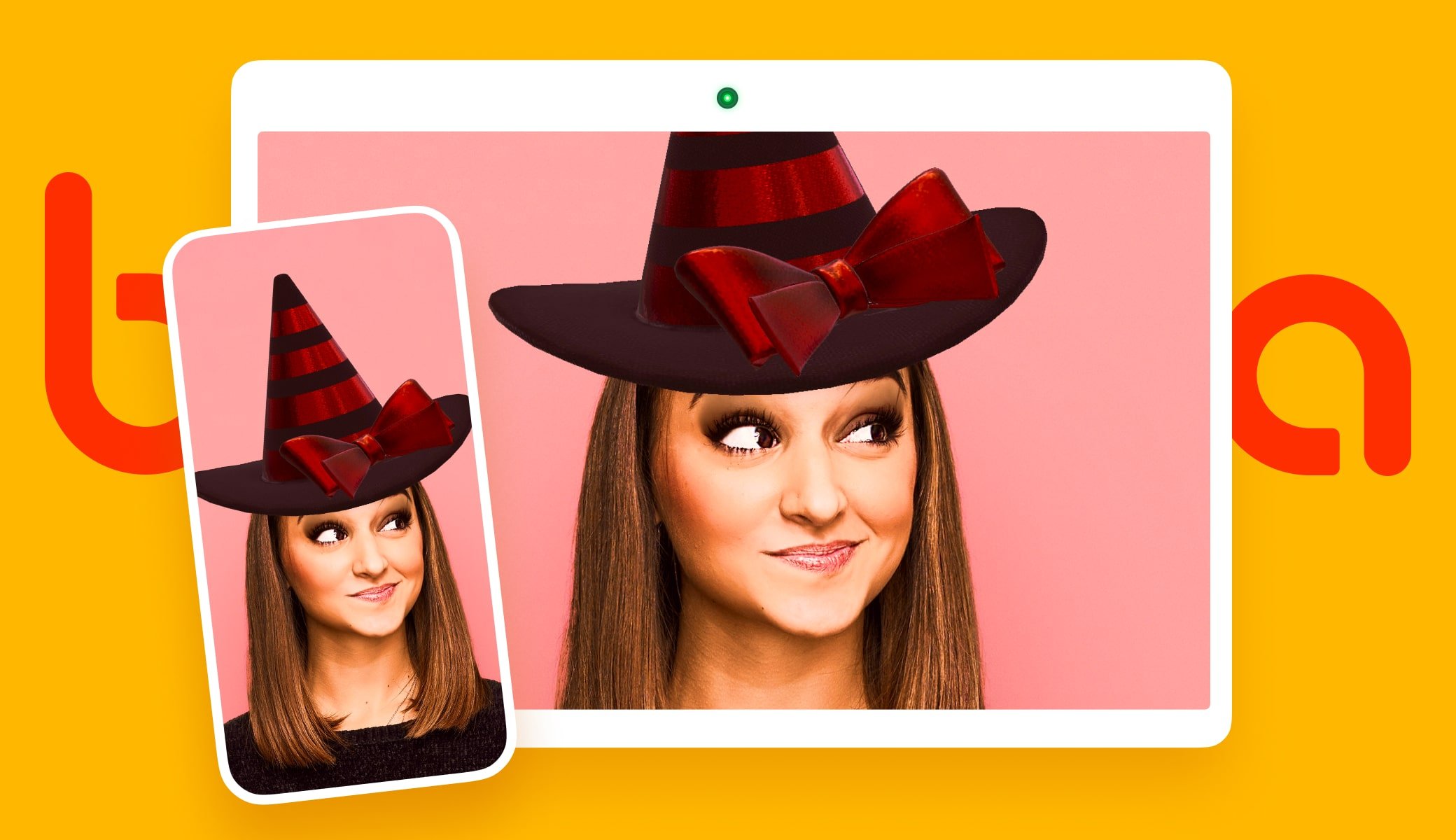



 Web AR tools compared by Face AR features
Web AR tools compared by Face AR features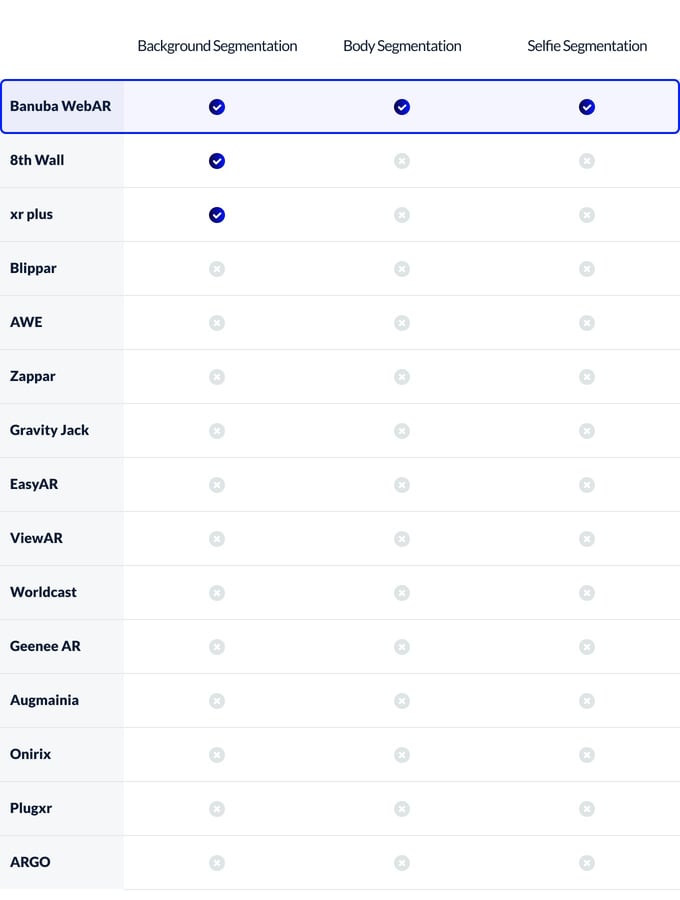 Web AR tools compared by background removal features
Web AR tools compared by background removal features Web AR tools compared by SLAM, Object, GEO and Image targeting
Web AR tools compared by SLAM, Object, GEO and Image targeting