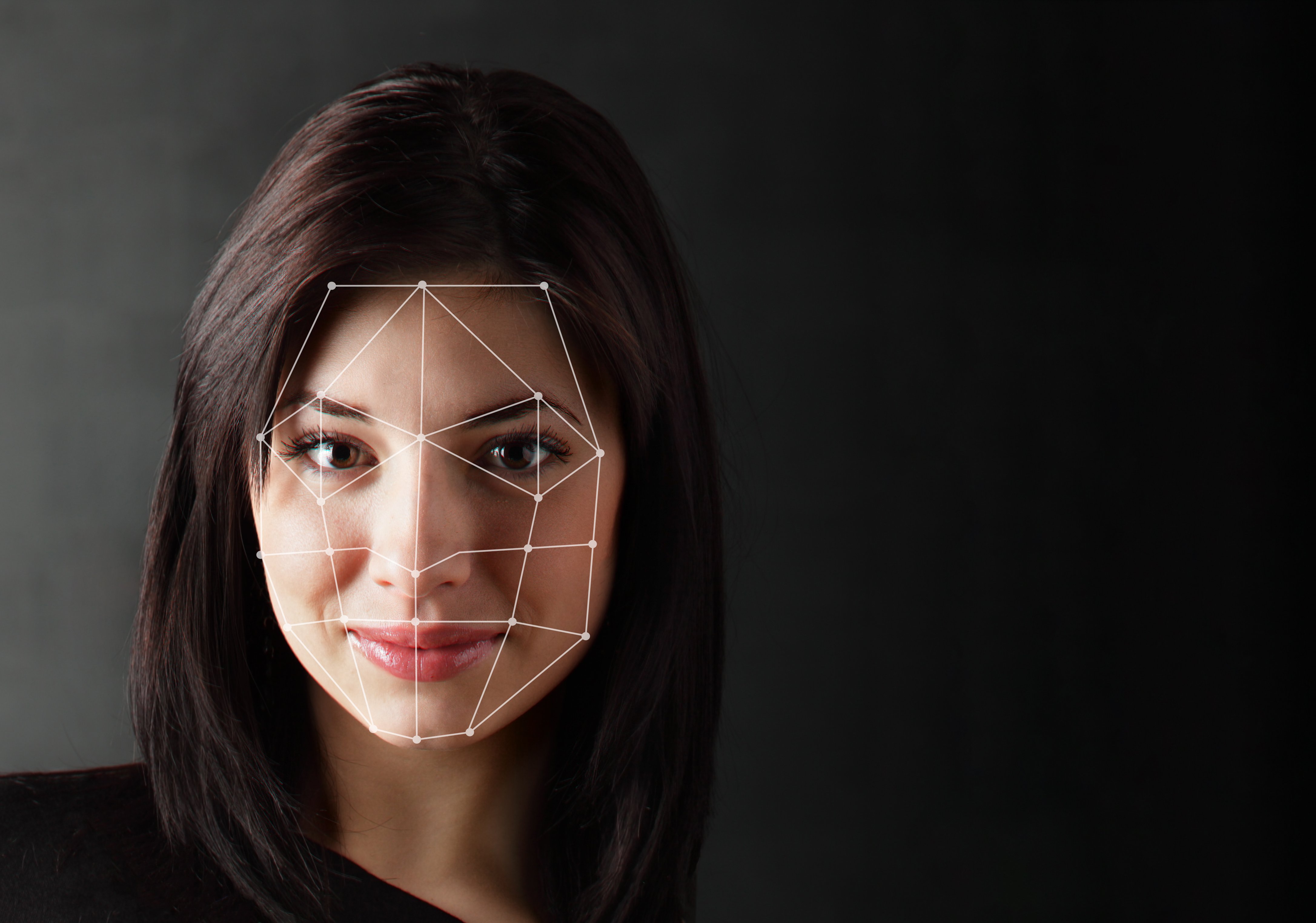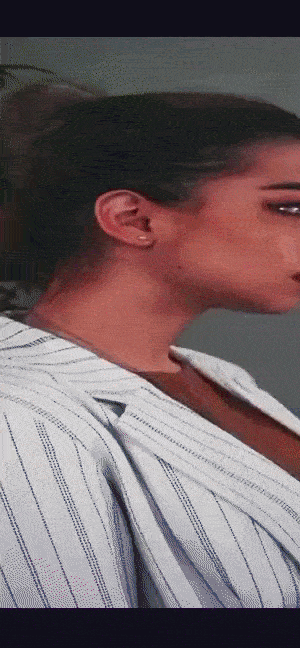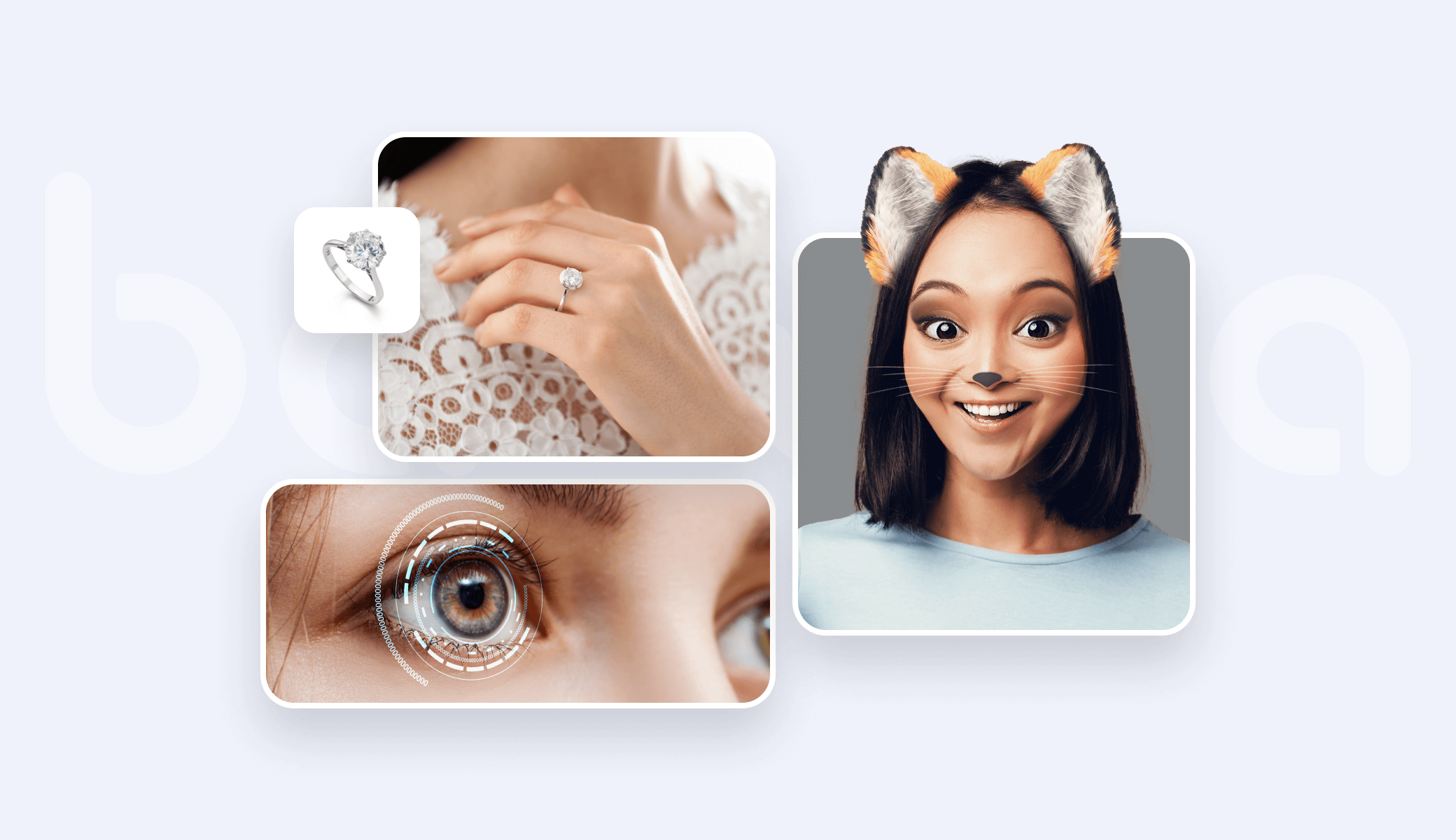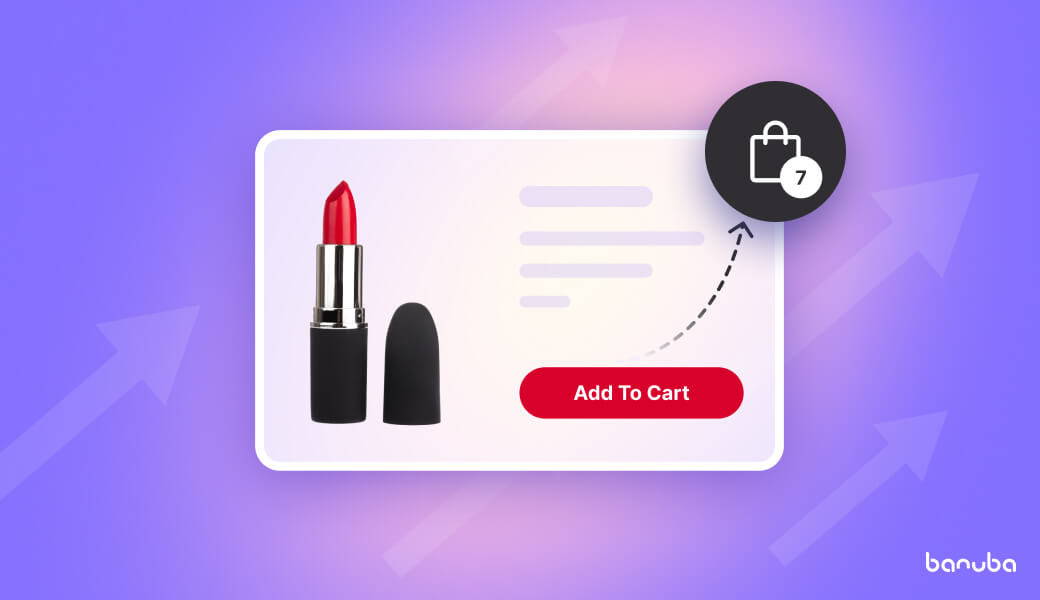Makeup API is a set of pre-made modules with ready-to-use features like virtual try-on capabilities. The API provides the same functionalities as our Beauty AR SDK, allowing tech-savvy social media, cosmetics, beauty, makeup, and e-commerce brands to implement real-life virtual makeup try-on experiences for iOS and Android applications.
Users can test lipstick, eye makeup, and skin products virtually in real-time, with combined makeup looks or single items. Additionally, you can bring in beautification features that enhance the user's digital makeover experience.
Our Makeup API extends the Beauty AR SDK possibilities making it easier for developers to build beautification and virtual makeup products in test environments.
AR Beauty and Makeup API overview
The API provides professional beauty tools allowing users to change their appearance with a tap. Engage millennials with beauty AR-powered experiences, increase cosmetic purchases through realistic makeup filters, and inspire user-generated content in your app.
Regardless of the product category, makeup API is about empowering your digital solution with trailblazing augmented reality immersive experiences that help overperform competitors and win new customers.

Why Integrate a Makeup API as a Developer?
The Makeup Try On API eliminates the handwritten code duplicates and ensures consistency of code between effects. Developers can use ready-made documented methods to call AR beauty features in their products. The API makes more things public allowing developers to adjust makeup features.
- Faster SDK adoption
- Easier effect customization
- Code quality improved
- Saved time to market.
Must-Have Makeup Try On API Features
The following features describe face modification options integrated into virtual makeup apps. Users can virtually try on makeup products before purchasing using a mobile camera.
Eye makeup
Applies color texture to the eye area for virtual eye shadows, eyeliner, and eyelashes effect.
Lipstick and Lig Gloss
Segments the lips area in real-time and allows modifying its color for virtual lipstick try-on. There are two lipstick effects available with matt and shiny features.

Foundation
Segments the skin area and allows modifying its color for virtual foundation try-on, to whiten the skin or give it tan.
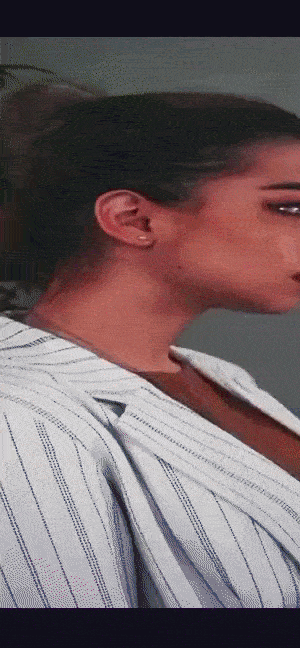
Other skin makeup
Applies color texture to face e.g. cheekbones or forehead for virtual highlighter, blush, or contour try-on effect.
Eyebrows
Applies texture to modify the color or shape of the eyebrow area for a virtual brow try-on effect.
Beautification API Functionalities to Implement
Apart from the makeup try-on, the API allows the implementation of a range of face beautification and modification features in a virtual makeup app.
Teeth whitening
Applies texture to modify the teeth' color for beautification purposes.
Face Morphing
Changes the size of the face and its facial features e.g. nose, and chin, by moving the vertices of the 3D model of the face.
Eye color
Segments the iris of the eye and applies color texture for the virtual lens try-on effect.
How to Utilize API features
Each feature represents a visual modification of the face or its specific area. A set of features is joined into an effect. Here is an example:
- Effect_1 may include lipstick try on feature
- Effect_2 may include lipstick try on + eyeshadows + morphing features
Developers can customize effects to implement the desired beauty or makeup try-on experience.
A custom texture for each feature may be provided by placing a corresponding .png or .ktx file into the effect's folder within a specific API directory.