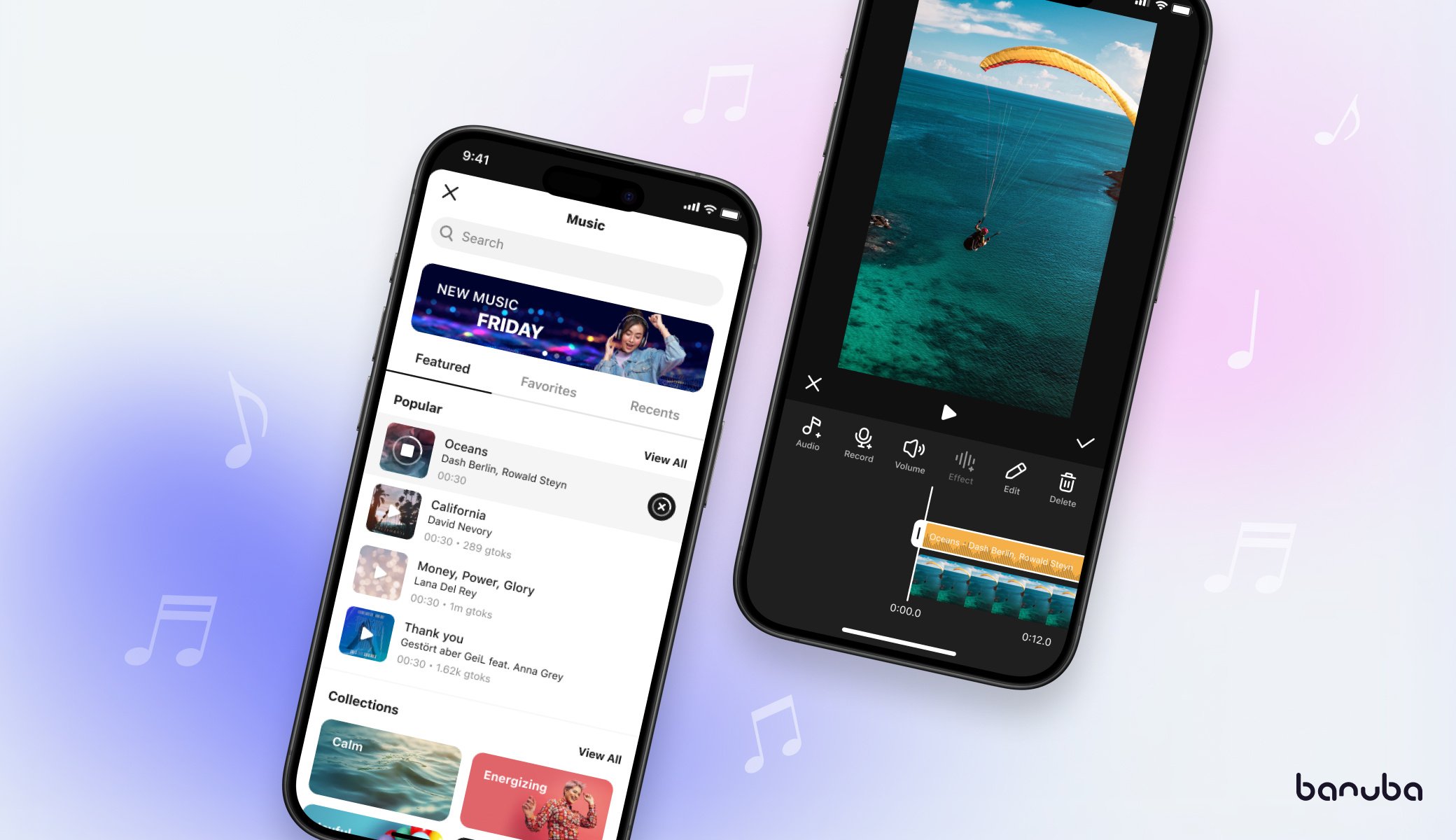Top Educational Video Editing Software in 2022
1. Final Cut Pro
Final Cut Pro is a video content creation software designed by Apple and released in 2011. The tool become a game-changer for multiple domains including educational video platforms and the company announced there were 2.5M active users in 2018.
Such groundbreaking movies like The Social Network and The Girl with the Dragon Tattoo were mostly edited in Final Cut Pro, making this software a great choice for professional content creators.
The core features include:
- The magnetic timeline for testing story ideas by moving and clipping content without collisions or synchronization issues.
- The storyline and trackless editing
- Advanced color grading with wheels and hue/saturation curves within a single interface
- Motion and compressor features for building effects and sweeping graphics like 2D/3D titles and streamlined video export
- A multi-cam module for automated syncing of up to 64 angles with multiple frame rates, sizes, and formats
- 360-degree editing, graphics, and effects for editing equirectangular footage of teaching videos and applying blurs, glows, and other filters
- Wide integration opportunities that allow using such services as Shutterstock, APM Music, Frame.io, and others out-of-the-box
- Ready-made customizable motion graphics templates for adjusting off-the-shelf projects.
 Final Cut Pro | Toolkit for editing videos
Final Cut Pro | Toolkit for editing videos
The video editing platform charges a $299 one-time payment and provides recent automatic updates without any subscription models. A professional feature set makes Final Cut Pro an advanced yet pricey solution for newbies and even semi-pro video makers.
The tool supports only macOS devices.
2. iMovie
iMovie is another education video editing software by Apple Inc for macOS and iOS platforms. In contrast to Final Cut Pro, iMovie has a way lower learning curve and mostly targets newbies and amateur content creators.
Technical affordability has resulted in holding the #1 AppStore position in the video editing category since 2010 providing essential and intuitive features.
The core functions of iMovie include:
- 4K resolution support for delivering the highest video quality to users
- Trimming for building both informative short clips and long-tail teaching videos
- Multiple video filters like Comic, Blast, Blockbuster, Blue, Camo, Dreamy, B&W
- Clip accelerator and decelerator for saving the time of students focusing on core educational content pieces
- Footage splitting and merging for creating stunning and dynamic video scenes
- Text, GIF, music, and image overlays for creating immersive educational content
- Storyboards with 20+ ready-made project templates and guidelines sorted by genres
- A synchronized platform for smooth exporting of projects from iPhone to iPad and other
- Green-screen effects for background removal and replacement with static or dynamic effects.
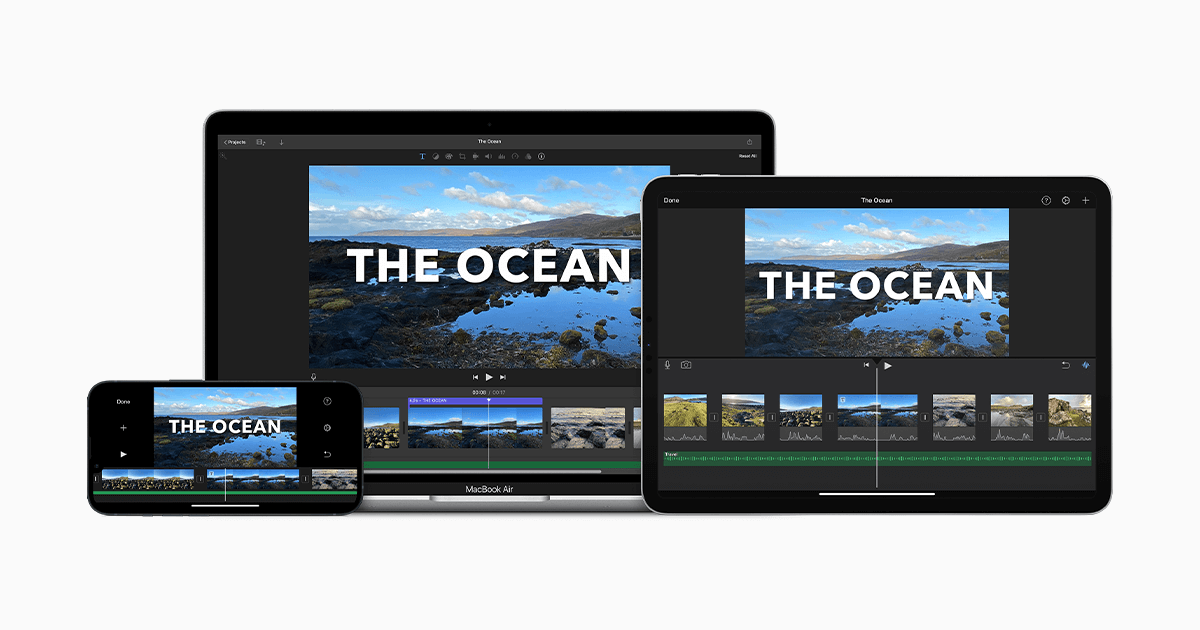 iMovie | Education video creation toolkit
iMovie | Education video creation toolkit
Since 2017, one of the best video editing software for education is available for free on App Store for Mac, iPad, and iPhone devices.
3. AVS Video Editor
AVS is a Windows-oriented toolkit released back in 2003 by Online Media Technologies Ltd. The platform provides a feature-rich infrastructure that fits the needs of both professionals and amateur content creators. The vendor claims there are over 20M active users utilizing AVS education video editing software on a daily basis.
The core functionality of AVS Video Editor includes:
- HD to 4K video resolution support
- Multiple codecs support including H.264/AVC, VP8, MPEG-4, MPEG-2, MJPEG, H.263, etc.
- Video cache technology and hardware acceleration for lightning-fast video decoding and editing
- Many tailor-made automatic presets for enhanced content quality
- Fullscreen or area-specific recording
- Slideshow functionality with captions, transitions, and visual effects
- Footage stabilization for fixing video shaking and other background noises
- Color tuning for eliminating white balancing and color mismatch issues
- Chroma key effect support for replacing backgrounds with static or dynamic media
- Animated texts, overlays, and GIFs.
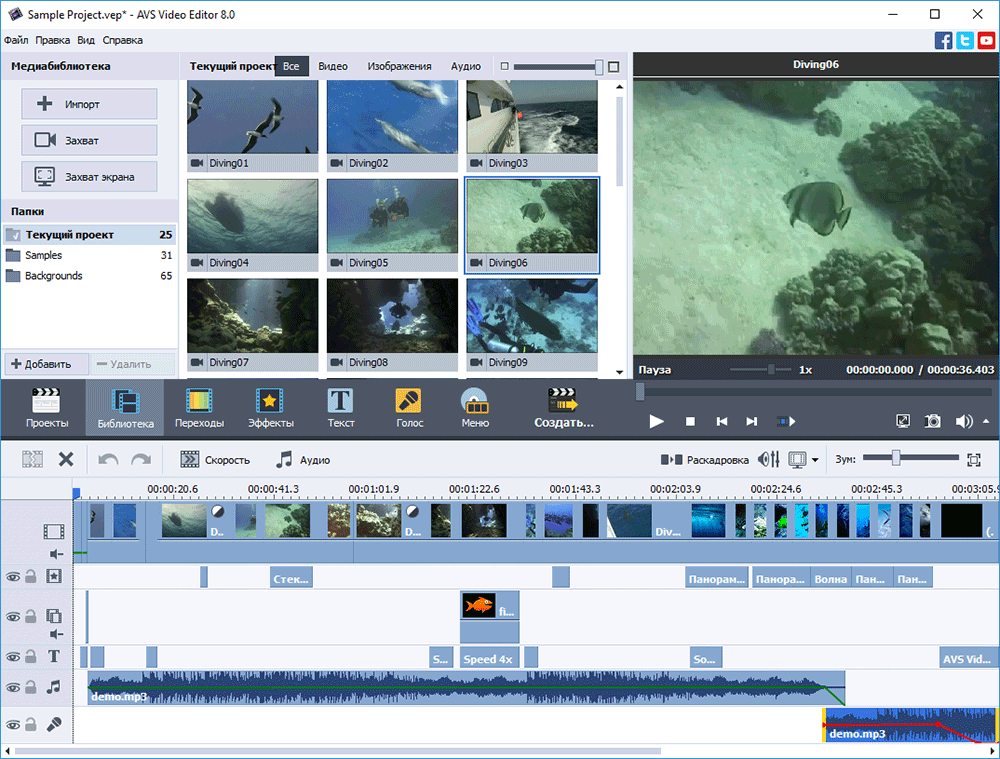 AVS Video Editor
AVS Video Editor
More than that, the tool allows exporting and sharing your video projects on social media platforms like Facebook, MySpace, and Flick.
The platform offers a fully free version that provides most advanced features except for watermark-free export. In case users want to avoid watermarks, they should proceed to a yearly subscription ($149) or a one-time payment ($279). Both options include 4 other AVS programs out-of-the-box: a video/audio remaker, converter, and media player.
4. OpenShot
OpenShot is a professional-oriented free-of-charge toolkit launched in 2008 for macOS, Windows, Linux, and Chrome OS platforms. The toolkit is a great choice for both non-tech-savvy teachers, coaches, mentors, and professional video content creators.
The extensive feature set of OpenShot includes:
- Cross-platform support for Windows, Linux, macOS, and Chrome OS
- Multiple video, audio, and image formats support
- Key frames interpolation mode for creating quadratic bezier curves, linear, or constant frame animations
- User desktop integration supporting native file browsers and window borders
- Unlimited tracks and layers for building watermarks, background audio tracks, background videos, etc.
- Resizing, scaling, trimming, snapping, rotation, and cutting
- 400+ video pre-made transitions with real-time previews
- 40+ ready-made title templates for quick title applying and an opportunity to build custom SVG titles
- 20+ pre-made 3D animations and effects
- Feature-rich timeline with drag-n-drop, scrolling, panning, zooming, and snapping functions
- Built-in frame accuracy library for stepping through each form of a video project
- Time-mapping for acceleration, deceleration, and reversing teaching videos
- Audio mixing and editing with waveforms
- Hue, greyscale, and chroma-key (green and bluescreen) features.
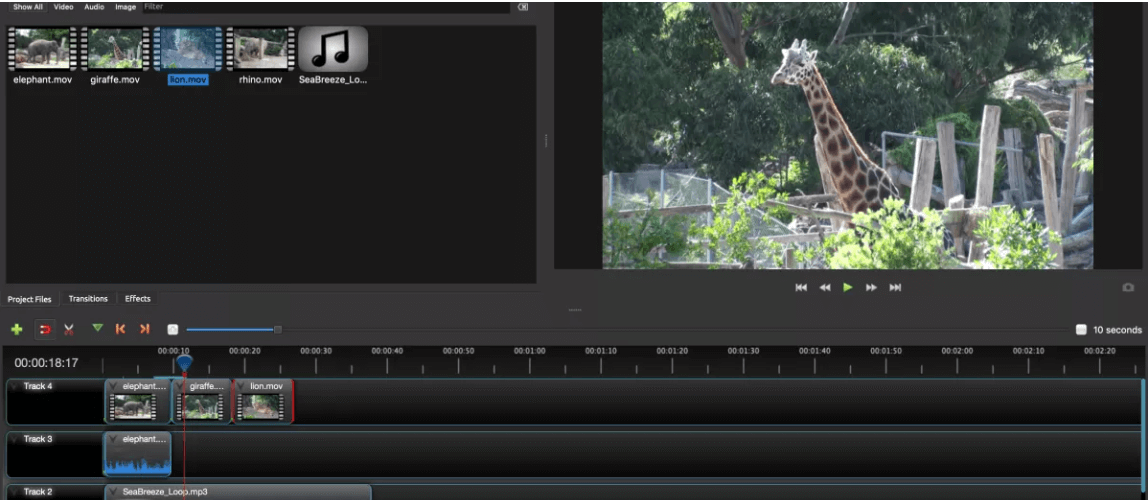 OpenShot | Popular video creation toolkit
OpenShot | Popular video creation toolkit
5. Sony Vegas Pro
Sony Vegas Pro is a video non-linear editing (NLE) toolkit first released in 1999 by Sonic Foundry. The platform is designed mostly for professional video editors and makers, but its pricing plans with diverse functionality modules make it real for amateur and non-technical users to leverage basic functionality.
The core Vegas Pro features include:
- Unlimited video and audio tracks
- Storyboard and timeline synchronization, nested timelines
- Multicam editing for automated syncing of many frame rates, sizes, and formats
- Multiple pre-made video and audio effects, filters, transitions, and titles,
- Tailor-made workflow, shortcuts, and layouts
- HDR coloring with log color correction, grading, RGB curves, W&B point correction, professional HDR scopes, LUTs
- Multi-region motion tracking for spotting objects with dynamic perspectives
- Wide format support including HEVC, Apple ProRes, Panasonic AVCHD, Sony XDCAM & XAVC, etc.
- Professional audio editing controlling the volume, panning, bussing, and audio effects
- Live streaming with a multicam mode, video play-ins, dynamic graphics, and recording editing.
 Sony Vegas Pro | Video Editing Toolkit for Education
Sony Vegas Pro | Video Editing Toolkit for Education
The toolkit provides a 30-day free trial for each package: Edit ($12.99/mo), Pro ($19.99/mo), and Post ($29.99). Once the free license expires, users need to proceed with the payment process. The Edit package is designed for wide-purpose editing, Pro is for video and audio professionals, and Post is about full-stack video production.
6. Lightworks
Lightworks NLE-based education video editing software was first released back in 1989 by LWKS Software Ltd. Since then, the toolkit has surpassed years of transformation and finally become a popular toolkit with a large community providing support for any issue. Whether users need help with YouTube commercials or full-length film production, the created hub will guide users through any challenge.
More than that, the software offers a first-of-a-kind feature that most vendors don’t provide. It includes unlimited video length support which allows users to involve in full-featured long video production.
Lightworks’ core functionality includes:
- Advanced proxy workflows that support from HD up to 8K media quality
- Trim-slip, slide, ripple, roll, and multi-point functions
- 700+ pre-made and customizable titles and motion graphics presets
- VST, AU, LADSPA support
- Cross-platform nature supporting Windows, Mac, and Linux
- Diverse social media presets including YouTube, Vimeo, Facebook, Instagram, Twitter, TikTok, Snapchat
- Wide code selection that supports Apple ProRes, AVID DNxHD, AVC-Intra, Cineform, and H.264
- Enhanced cloud library support: Google Drive, Google Photos, Box, Dropbox, pCloud, and OneDrive.
 Lightworks Educational Video Editing Software
Lightworks Educational Video Editing Software
The vendor offers a free pricing plan and 2 paid options: Create ($9.99/mo) and Pro ($23.99/mo). The free version is a great choice for non-technical newbies willing to cut, merge, and edit teaching videos to make amateur clips. The Create plan is a more feature-full version designed for gamers, live streamers, and YouTubers who want to create stunning videos, professional clips, and highlights for promotion.
Finally, a Pro plan is about Hollywood-level video editing for producing full-length movies, high-quality ads content, and trailers that engage wider audiences.
7. DaVinci Resolve
DaVinci Resolve is a GPU-oriented post-production-focused video editing toolkit released back in 2004. It’s a less intuitive platform than Premiere or Final Cut, but its main advantage is its advanced feature set users can get free of charge. This makes DaVinci a perfect choice for semi-pro tech-savvy coaches, teachers, and mentors familiar with basic video editing.
The toolkit is recognized by many video-making celebs as the most frequently used post-processing editing software in Hollywood. Professionals used DaVinci Resolve to edit such projects as Alien: Covenant, Avatar, Best of Enemies, Deadpool 2, Jason Bourne, Kingsman: The Golden Circle, La La Land, and others.
The core vendor’s functionality includes:
- ML-powered features like face recognition, object detection, smart reframing, speed warp timing, smart scale up-scaling, automatic color matching
- Diverse import/export support including YouTube, Vimeo, Twitter,
- Professional audio post-production including reverb, de-esser, hum remover, mix/max stereo mixing, 5.6/7.1 surround sound support
- Cinematic video effects for animated titles, 3D particle systems, 3D camera tracking
- Auto audio-video syncing, smart metadata management, multiple rendering options with remote access
- HDR color wheels, custom curves, node-by-node editor, power windows, resolve FX features.
 DaVinci Resolve | Professional software to create stunning videos
DaVinci Resolve | Professional software to create stunning videos
DaVinci Resolve offers a free option with limited features and Studio - a paid pricing plan which charges $295 as a one-time payment.
How Video Editor SDK/API Help Save Up to 50% Development Costs
When it comes to building your own best video editing software for education, high project development costs are among the core constraints you can face. Apart from building essential features, providing users with advanced built-in content is a must-have to increase your chances of success. Editing filters, pre-made templates, customizable presets, and other content are becoming commonplace for most software solutions.
All these factors lead to building your in-house team or outsourcing to a third-party vendor taking months if not years of project development and hundreds of thousands of US dollars to succeed.
Using a premade video editing SDK like Banuba is among the core drivers to decrease your project budget. Software development kits include a set of ready-made modules with functionality along with built-in advanced content like filters, presets, templates, and effects.
Banuba’s SDK is about creating a powerful education video editing software, decreasing the time-to-market period, and saving up to 50% of development costs.

For example, Weat, a food-centric video-native social commerce platform, decided to launch a TikTok-like application for food recipes, but high project costs became a trouble-making constraint for the project. This resulted in looking for existing SDKs and APIs that could help cut expenses and even accelerate the time-to-launch period. Among the core demands, Weat required a diverse feature set and Banuba’s video toolkit became a perfect product-market fit.
The most demanding features for Weat included:
 Weat App Results
Weat App Results
As a result, Weat launched its video-native social commerce app in September 2021 and got 5,000 downloads in just several months. Banuba’s SDK helped the company save 50% of dev costs compared to from-scratch development.
With Banuba Video Editor SDK we can cut our development effort in half so we can focus more on core business functionality.
- Ash Zarif, CTO, Weat
Why Banuba's SDK as the Best Video Editing Software for Education
Banuba’s AI Video Editor SDK is a premade software development kit with multiple built-in modules that help create your own education video editing software embedding it with must-have features.
The video editing toolkit provides the next features:
- Multiple pre-built video effects and a post-processing API. Leverage tons of up-to-date filters like “Rave”, “Cathode Flash”, and “Soul” to tune your videos and accelerate post-processing with an video effects API.
- Ready-made transitions for creating stylish and engaging lessons, manuals, and video tutorials.
- Picture-in-picture mode with various positions for building highly informative educational videos without changing the scene.
- Face AR masks with morphing effects, animated backgrounds, 2D/3D stickers, and trigger-based facial animations for creating educational content that keeps students engaged.
- Advanced color correction with multiple pre-made LUT presets and custom filters
- Customized background removal and replacement for increasing the speaker’s privacy with static or dynamic content
- Video slow-mo and speed-up effects
- Camera recording with hands-free mode. Users can place their device as a static camera, record themselves playing and add to the gameplay in PIP mode.
- Cross-platform support. Add these perks to your iOS, Android, React Native, Flutter, or Native Script app.
- FullHD support.



 Final Cut Pro | Toolkit for editing videos
Final Cut Pro | Toolkit for editing videos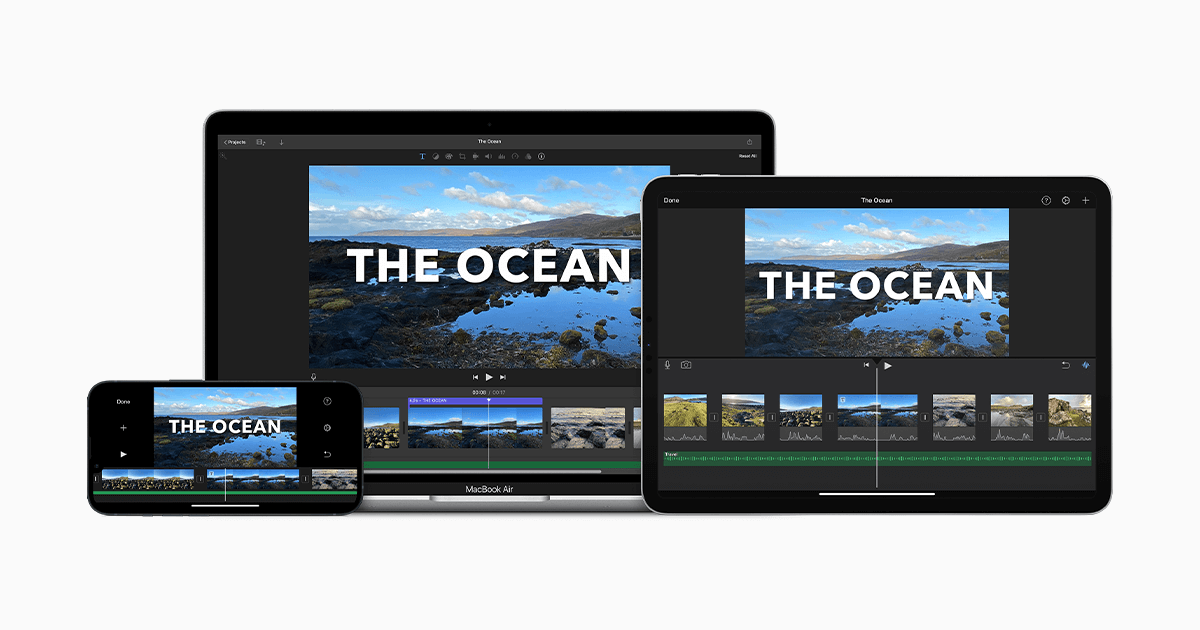 iMovie | Education video creation toolkit
iMovie | Education video creation toolkit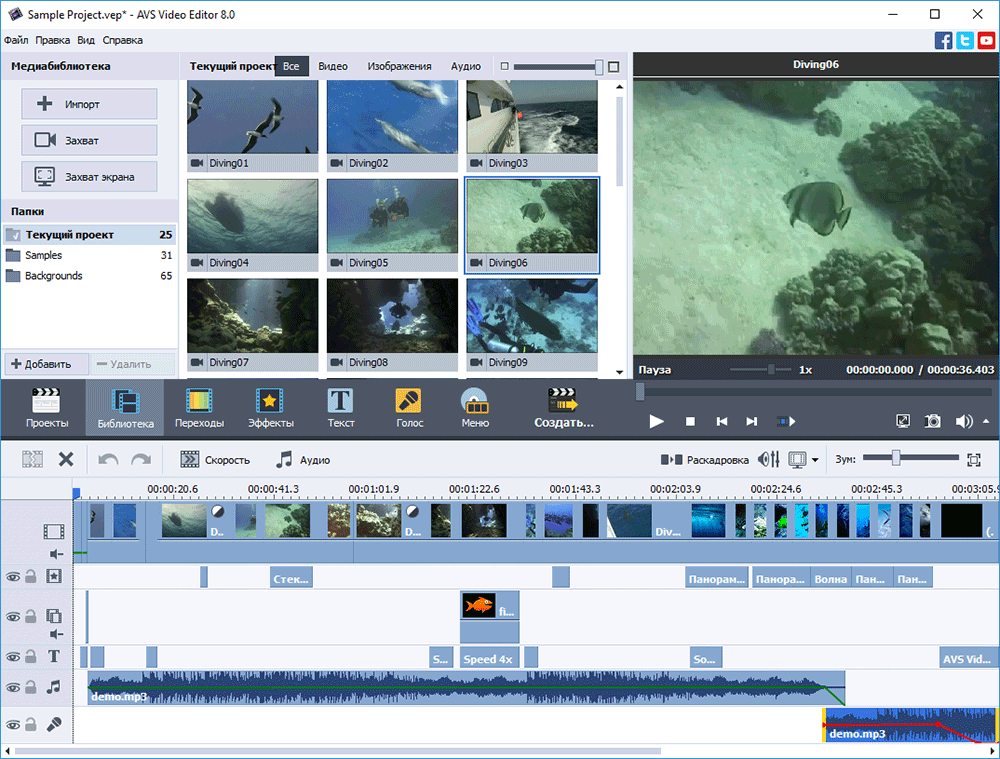 AVS Video Editor
AVS Video Editor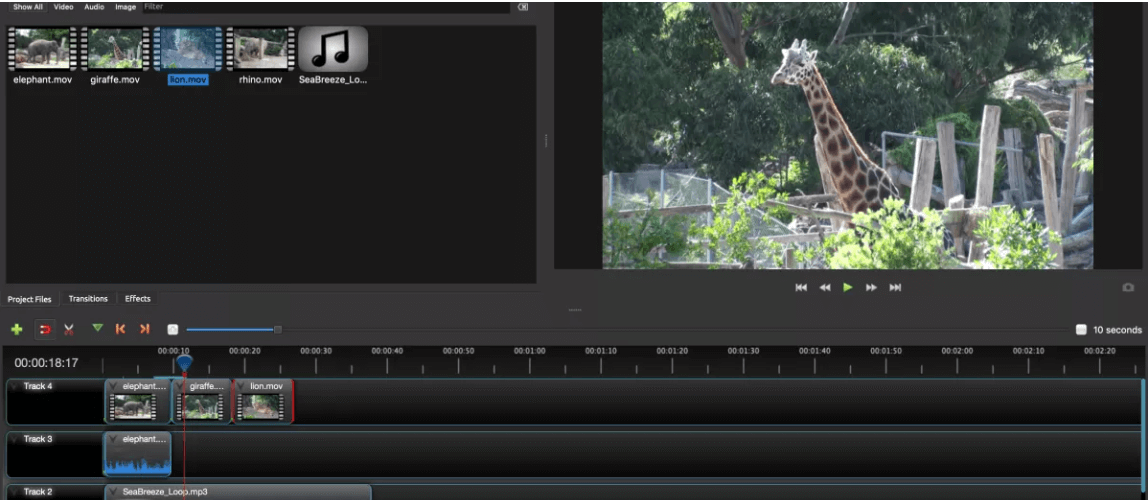 OpenShot | Popular video creation toolkit
OpenShot | Popular video creation toolkit  Sony Vegas Pro | Video Editing Toolkit for Education
Sony Vegas Pro | Video Editing Toolkit for Education Lightworks Educational Video Editing Software
Lightworks Educational Video Editing Software DaVinci Resolve | Professional software to create stunning videos
DaVinci Resolve | Professional software to create stunning videos 
 Weat App Results
Weat App Results